Out with the Old, in with the Awesome
Today, we’re pleased to announce several exciting new additions to the NodeSource product family. There’s a lot to cover, including free and self-serve accounts, a brand new desktop app, and updates to N|Solid.
Pricing Overhaul: Opening up to new frontiers
Historically NodeSource’s products and services have focused on supporting the adoption of Node.js in large and enterprise organizations. While we still remain steadfast in our interest in helping the Enterprise succeed with Node.js, we also recognize that the platform we’ve built out is useful to virtually all Node.js developers – regardless of where they work.
With that in mind, I’m very excited to share that NodeSource has introduced a new pricing model, which includes a free-forever Developer plan as well as a self-serve tier for smaller and mid-sized teams working on Node.js. We’re keeping things simple to start, but it’s our hope that offering three tiers – Developer, Professional, and Enterprise – will make our platform accessible to a much wider range of Node.js users than ever before.
We’re coming at this new pricing model with a lot of context from the Enterprise approach we’ve traditionally taken – as such, we know that we’re likely going to end up getting quite a bit of feedback on both the awesome and the not-so-awesome parts of the new model. We welcome your explicit feedback with open arms – this is our first stab at a tiered system, so please don’t hesitate to share!
Here’s a quick breakdown of each of the tiers:
| Developer Free | Professional $1100/mo | Enterprise Contact Us | |
|---|---|---|---|
| NCM Desktop Users | Individual | Up to 10 | Unlimited |
| N|Solid Processes | Up to 5 | Up to 20 | 21+ |
| Support | - | 8x5 | 24x7 |
| Training | - | Monthly office hours | On-site |
NCM Desktop: A desktop app to monitor third-party packages.
Today’s launch includes the introduction of an entirely new experience for Certified Modules – a desktop application that augments your normal development workflow to instantly surface additional package metadata, as well as license information and details about the quality and security of installed modules, that you’d not normally be able to get at dev-time.
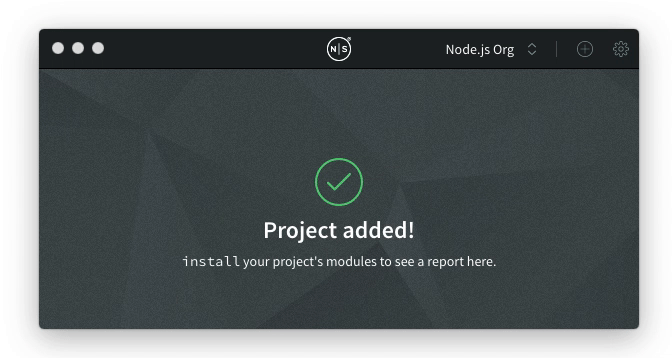
The NCM Desktop application, currently available as a public beta, can add any specific project directory on your machine to watch for a clean npm install. NCM Desktop will display key information surfaced by our Certified Modules scoring algorithm, including licensing data, known vulnerabilities, and quality metrics for all installed packages, including dependencies.
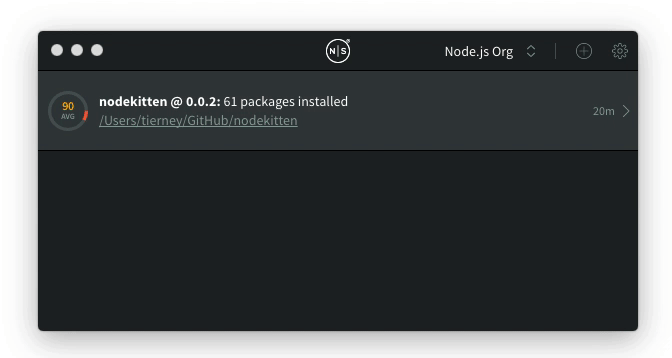
We’ve also introduced NodeSource Accounts (see below!), streamlining the development process for teams with dramatically enhanced support for Organizations in Certified Modules. This includes new organization-owned projects, team management, and whitelist management.
This release is a public beta of our first few steps toward an entirely new experience with Certified Modules. We welcome your feedback.
N|Solid 3.3:
We’re excited to share that we’ve shipped N|Solid 3.3 with a few additions to what we shipped in N|Solid 3.2.x, on top of integrating N|Solid 3.3 with NodeSource Accounts.
Some of the new features and enhancements that we’ve shipped include:
- We’ve added the ability to restore Assets and Saved Views in case you accidentally delete them. Previously, Assets and Saved Views were gone forever upon deletion.
- We’ve enhanced the scatterplot axis selection modal, focusing at first on generally useful metrics and enabling you to dig deeper into our other metrics when needed.
- We’ve also added tooltips to all of our 50+ metrics in the axis selector, which describe what the metric measures.
- We’ve improved performance of page load times for deployed Consoles that have many connected processes.
- We’ve included N|Solid processes in our new free-forever Developer plan, along with access to Certified Modules. N|Solid 3.3 is the first version that supports this.
Some more minor fixes and improvements included in this release are:
- Process detail pages now display the full N|Solid runtime version for any given process.
- Fixed an issue which could cause a crash on server boot when loading server settings.
- Navigating back to the processes tab now remembers the previously selected saved view.
NodeSource Accounts: Unifying Our Products
With today’s changes to Certified Modules and N|Solid, we’ve shipped an entirely new means of accessing and using our platform: NodeSource Accounts.
Accounts is the underlying technology that’s key to both our new pricing model and a suite of the updates that have shipped with both the NCM Desktop Beta and N|Solid 3.3. Both N|Solid and Certified Modules can now be accessed with a single login, and shipping Accounts enables us to provide free, self-serve, and enterprise product tiers, and to ensure that we’re delivering an optimal experience for more users.
At launch of NodeSource Accounts, you can:
- Download both NCM Desktop and N|Solid for the various supported platforms
- Directly access their N|Solid license key
- Manage your team members, member roles, organizations
To see all of these updates in action, you can create a NodeSource Account!
Looking Forward to New Horizons
The entire NodeSource team is extremely excited about the possibilities that these updates introduce to us. We’re looking forward to shipping more updates to each platform, building out new and additional features incrementally, and creating enhanced experiences for all kinds of JavaScript and Node.js developers.
As I’ve noted a few times throughout this post, we’d really ❤️ to get your feedback. If you’ve got any suggestions, comments, or requests feel free to shoot us an email at feedback@nodesource.com – we’ll keep an eye out for it!