Nodesource Node.js Binary Distributions 2021 & 2022
NodeSource Node.js binary downloads keep increasing monthly, providing millions of users worldwide with the power of Node.js. This blog post gives us important insights into using Node.js across Linux environments and the Node.js community in general.
Nodesource has been packaging and distributing Node.js for Linux environments for 9 years. Every major and minor release, as well as security updates. We’ve seen a massive increase in downloads every year. While we don’t distribute every version of Node.js, most of the downloads in Linux environments are provided by us.
- Have you ever wondered how many people still use Node.js version?
- Which countries consume Node.js the most?
- What versions and distributions are the most popular?
- What are the downloads of Node.js month by month?
- Are they increasing, or are people moving away toward other technologies?
Let’s find out!
Note: If you want to compare, you can read Node by Numbers 2020 here.
In this article, you can find interesting data about the consumption of Node.js worldwide. the trends, spikes, and odds of the usage of the popular runtime that powers millions of applications.
These are the points to be discussed in this article:
- Intro
- A bit of History
- Process: How is a new release created?
- How does the distribution process work?
- Stats!
- Recent distributions supported
- Traffic Peaks
- Getting Involved
- Conclusions
Introduction
First, let's start with the basics:
__What is a binary distribution? __
A binary distribution is a software package containing executables, binaries, or programs ready to be executed. In this case, it will be Node and NPM compiled executables.
__In what consists of the 'Nodesource Node.js Binary Distributions' __
- Maintains availability and allows the usage of Node.js in production for the Linux community.
- If you are installing Node.js in production on a Linux platform, there is a big chance that you are using NodeSource Node.js Binary Distributions.
why is this important?
Well, NodeSource Node.js binary distributions was downloaded over 90 million times worldwide last year. There are 90 million times people have been able to use, learn, and interact with Node.js thanks to this project.
Last month, it was downloaded +11 million times, and millions of applications and web pages are using it. Because of its availability, it has proven over the years to be the best source of installation and extensive use of Node.js packages in Linux, allowing the expansion of its use in the market.
__What kind of distributions are supported? __
So right, as you can see, we support major Debian, Ubuntu, Redhat, CentOS, and Fedora releases and many different distributions based on those. As you can see, the list can't go long, but we are always trying to add more there.
Also, if you are using code as infrastructure, the major recipes, formulas, or plugins that include Node.js installation usually work using Binaries distributions.
So if you're using:
-
Ansible: https://galaxy.ansible.com/
You are already using binary distributions, and it is recommended to use the Node.js installer. That's what the NPM documentation and the NodeJS official documentation say. So it's proven to be the best source of installing these sectors.
A bit of History of Node.js Binary Distributions
__How NodeSource get involved in this project? __
So, here are some essential milestones for the project:
-
It started with Chris Leajoining NodeSource in 2014.
-
Initially supporting Debian and Ubuntu with Node.js V12.
-
Added support for RHEL, Centos, Fedora, Oracle Linux, and Amazon Linux.
-
A script was created to ease the setup process. Later we created a script to make the installation process more manageable because you have to add the PPA manually. Now everything is automated!
-
Io.js was born and immediately supported.
-
In 2018 we started delivering Node.js in snap packages. A compatible format with multiple Linux distributions that you can use.
-
Since then, we have expanded support for many compatible Linux Distributions.
We support OpenJS Foundation and the Node.js project doing the same with every LTS and stable release the Node.js project has released.
Now let's talk about how a new release is created.
Process - How is a new release in Node.js created
There are two processes involved when releasing a new version of Node.
- The first comes from the node project itself.
- The second is from the nodes or Node.js binaries distributions for the Linux operating system.
So it's helpful to understand how the release lines work. All the releases are scheduled and planned. There are three stages on a Node version: Current, LTS, and the end of life.
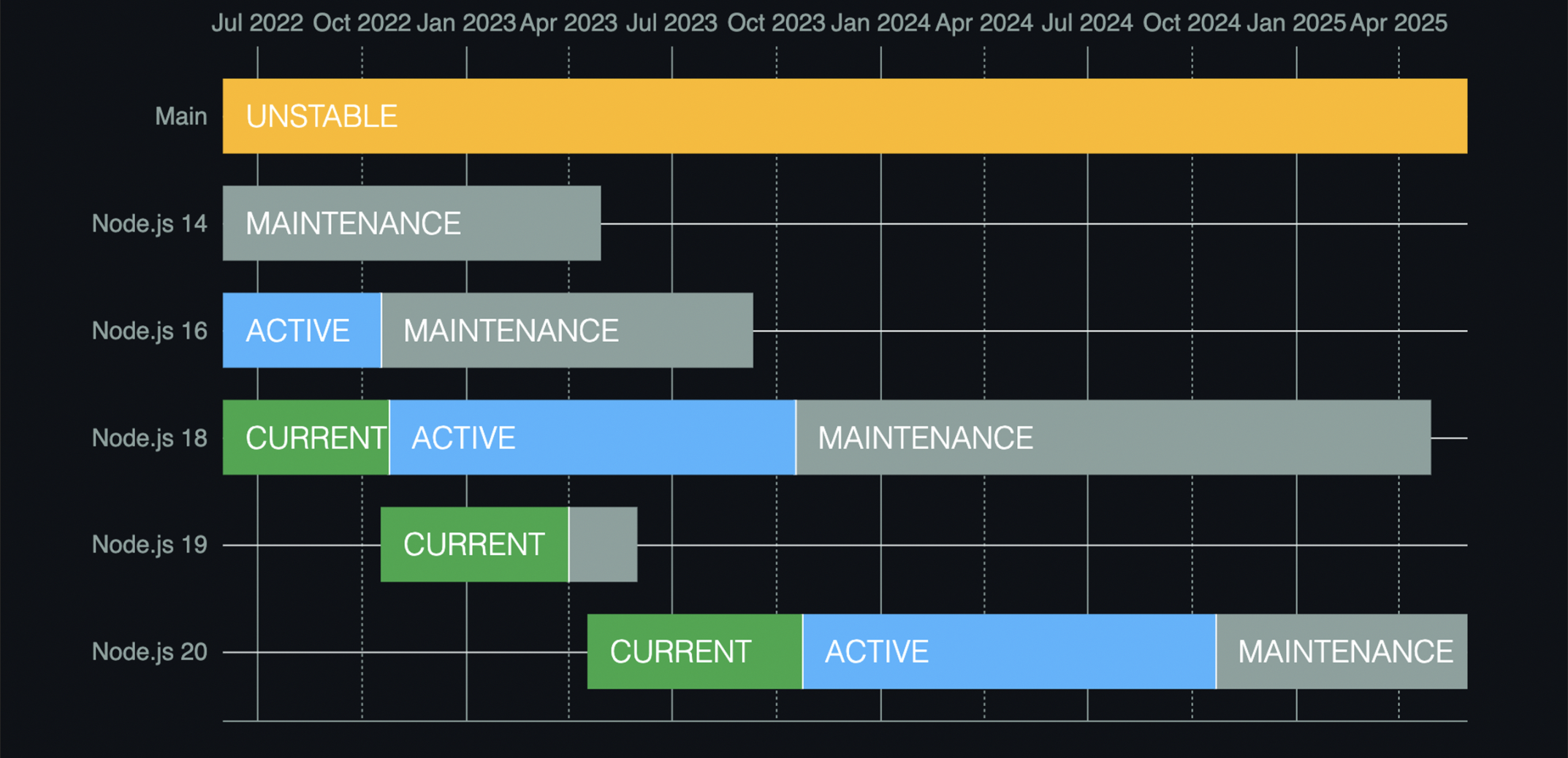
-
Current NodeJS release line in the graph is colored green, as we can see here. And this space lasts for six months, from April to October.
-
LTS is an acronym for long-term support and is applied to release lines that will be supported and maintained by the Node.js project for an extensive period. LTS divides into two active and maintenance; Active is the blue, as we can see here. Maintenance is gray. Active is the one that lasts for 18 months. Maintenance is a release line that is the end of life. That means it will no longer be maintained and will not be patched with any known security vulnerability. When the version reaches the end of its life, it is very affectable to upgrade. The whole process lasts for three years.
Also, there are three types of releases:
- Major release that is for incompatible API changes from version to version. A major release can also include changes that would normally be included in minor or patch releases.
- Minor releases there include backward-compatible functionality changes.
- Patch releases include nonbreaking bug fixes and security patches.
So every new LTS is a major release. This is the process for delivering a new version of Node.js.
How the release happens inside NodeSource
We already understand how a version is created. So, every time a new version is released, everything starts from Nodesource Slack. We already have an integration that notifies in a unique channel that a new version is available, so we have to get to work and update to a recent version. We also have some automation that makes our life easier: We have a bot, or infrastructure bot, called Control Tower. It's something we use internally for all everything in our infrastructure.
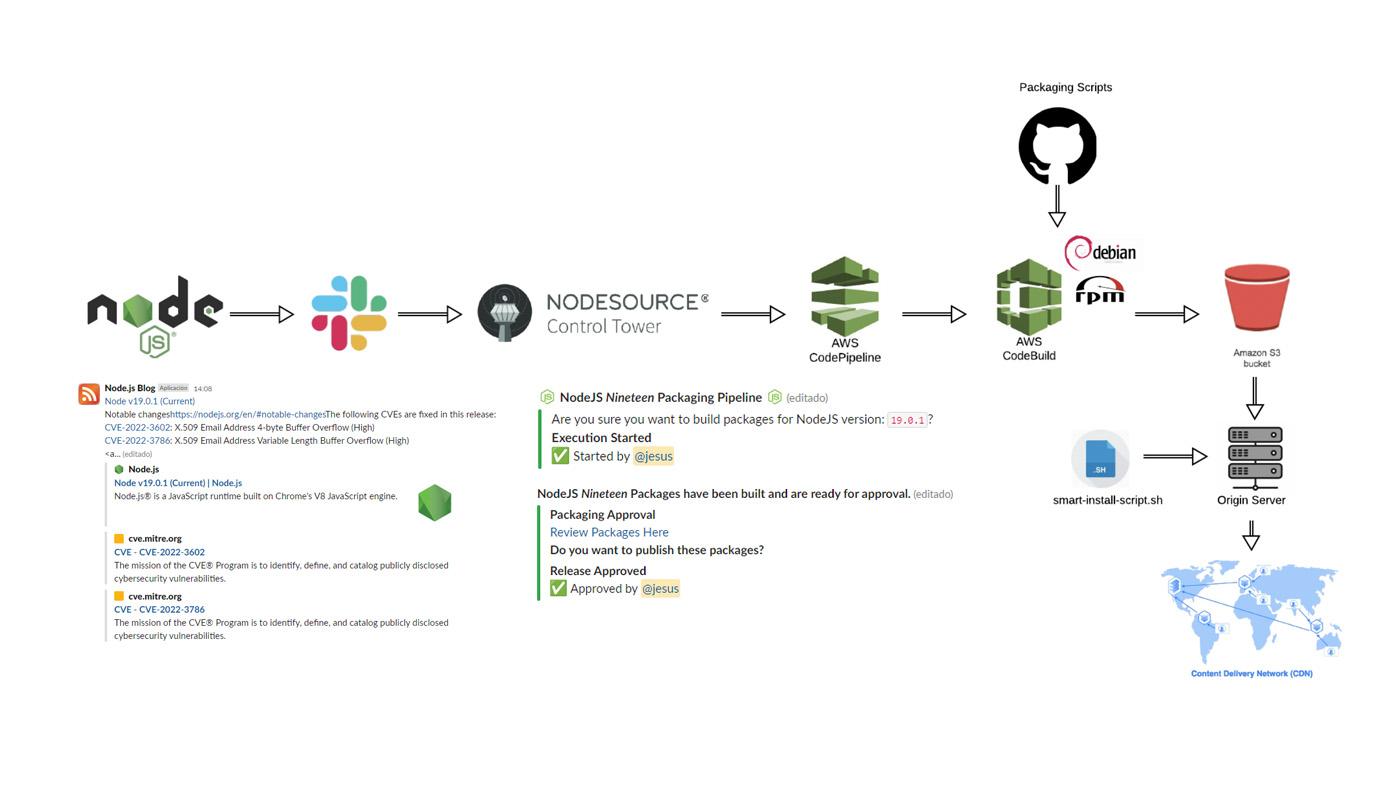
Control Tower allows us to run a single command to generate a new version that will communicate with different pipelines we have in AWS called pipelines. And that will use AWS code build to build the package and all the packaging, generating all the different binaries we need to distribute Debian, rpm, and other formats.
After building those, it will push to Amazon's S3 bucket, and from there, we will have an origin server that will serve all these packages for everybody in the world. That's how it works.
It's a semi-automated process with a lot of automation involved! Now, let's see some fascinating statistics involved in this project.
Node by Numbers 2021 & 2022
NodeSource NodeJS binary execution was downloaded over 98,420,550 million times worldwide last year (2021), and the total download from this year from January to October is 80,442,890 million (2022).
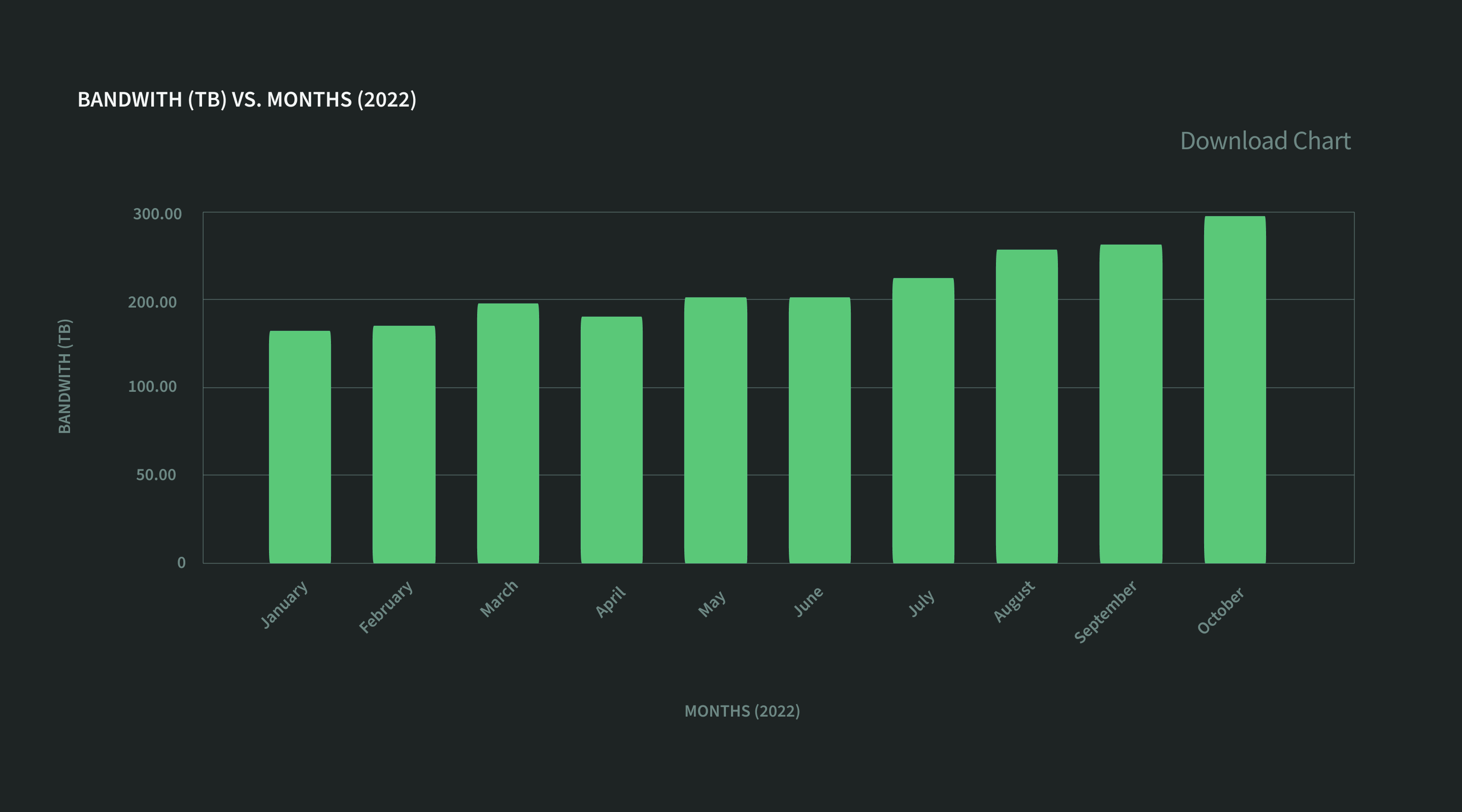
This graph is a monthly download in terabytes 1TB. This year it was 2,135 TB of binaries distributions from January to October.
There is a noticeable increase in the tendency of downloads, and this year the downloads are even more remarkable. In just one year, the increase was about 4,7% in downloads.
- 2021 - 2,088.73 TB
- 2022 - 2,135.98 TB
Again, this is a lot of data, and we expect these numbers to keep increasing as the Node project expands.
Now we are going to analyze the numbers by version. This is very important. Let's take a look.
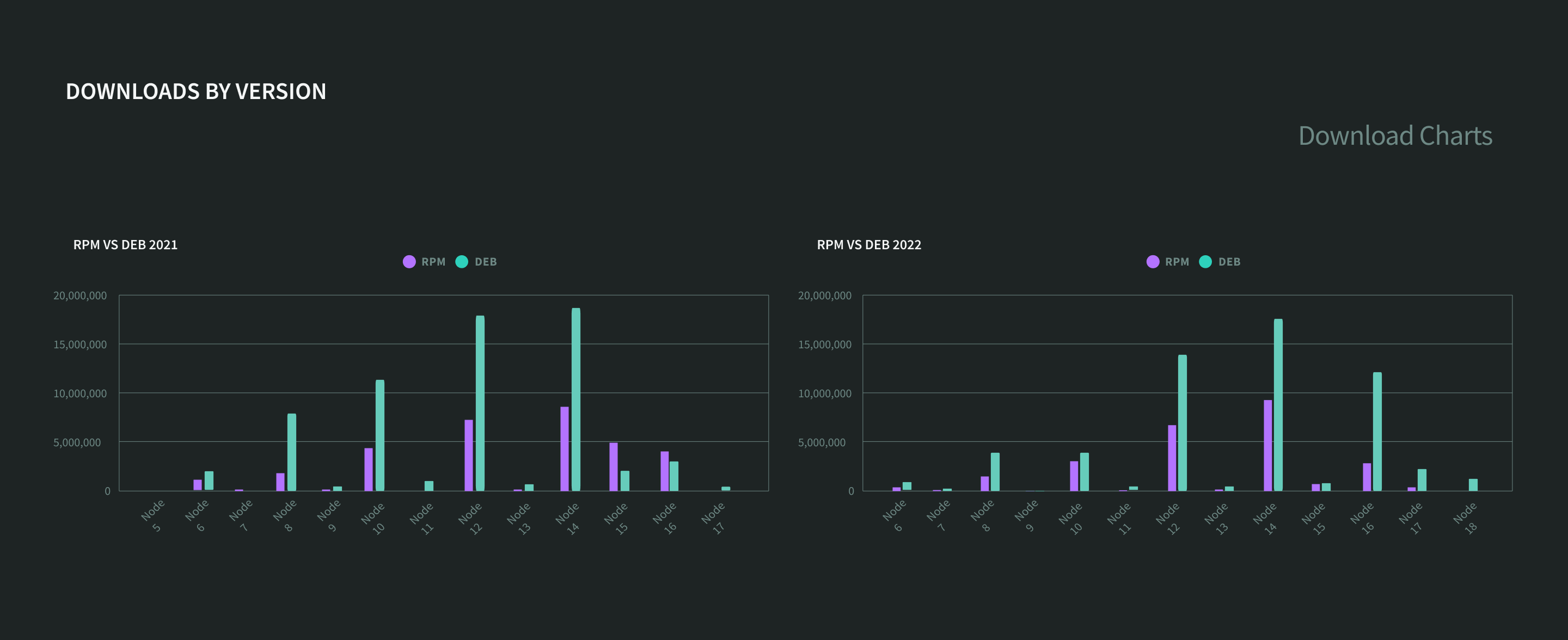
As you can see, people are still getting old versions like V6, which was deprecated. Then we have V8 and V10 with a few people; others are using V12 and V14, and some are using V15 and V16. Now let's go to analyze the current status.
So this is 2022, and as you can see, many people still use V12. But the good news is that most people are using V14 and v16. We can expect V18 to start growing, as it became LTS at the end of October, and it's the latest LTS we support.
If you want to try these things on production, it's really good to use stable versions; we always recommend using in production the latest LTS. Please read this article to understand why it is important and useful to try Node.js V18 LTS.
Now let's see where those downloads are happening worldwide and where people consume Node.js most.
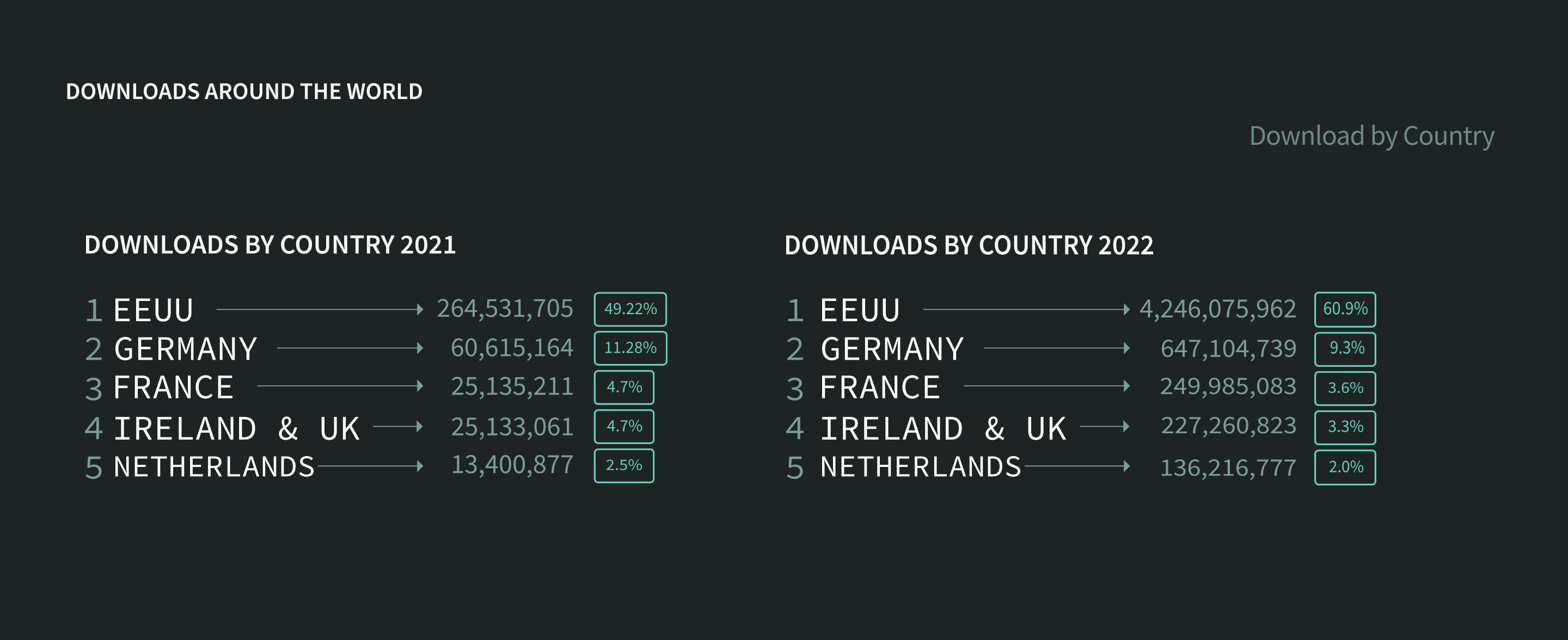
The top five countries consuming Node.js binary distributions between 2021 and 2022 were the US, Germany, France, the UK, Ireland, and the Netherlands.
In 2022 the top five countries were:
- United States 60.9%
- Germany 9.3%
- France 3.6%
- United Kingdom & Ireland 3.3%
- Netherlands 2.0%
Many South American countries consume binaries, including Brazil, Mexico, Argentina, and Colombia. The only African country on the list is South Africa. Let's hope more countries keep using the amazing Node.js project! 💪
Traffic Peaks
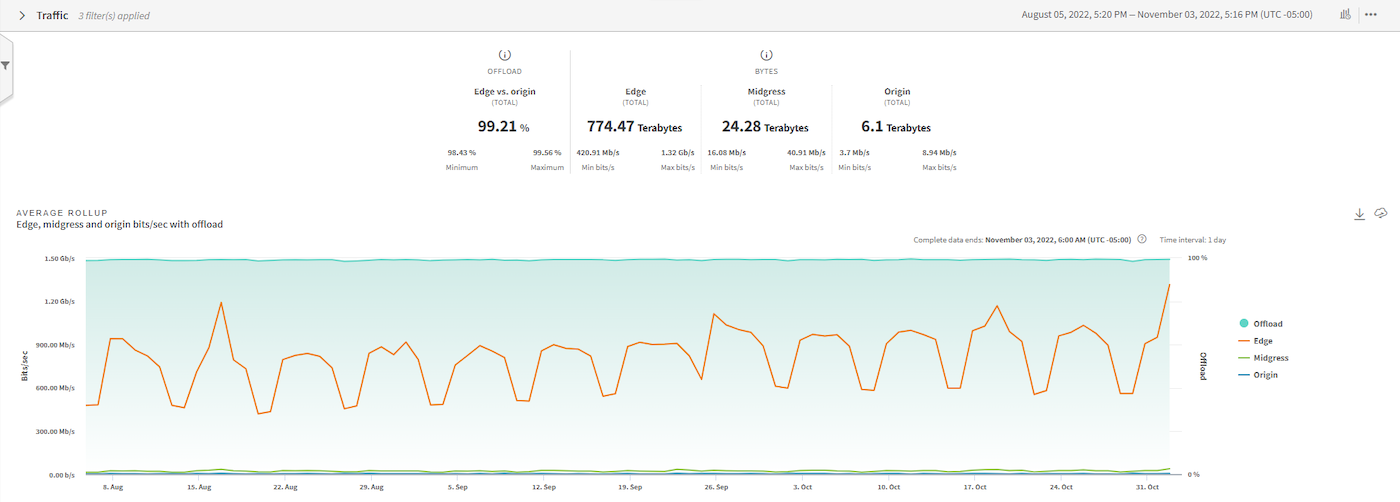
As we can see in this image, at the end of October of this year, 2022, there was a release, reaching Oct 25 with Node 18 12,185 downloads, and every time there's a new release in Node.js, there is a peak in downloads of binaries distributions.
- October 18th - Node V19
- October 25th - Node V18 LTS
For Node V19 we started having downloads on October 19 with 1,594 downloads that day.
Note: If you want to be aware of the important dates of the project, here you can consult the: Node.js Project Calendar
Recent distributions supported by NodeSource
Two types of deprecations could happen in our channels:
-
When a Node version reaches the End Of Life, which means you will not receive any security updates or book patches in the future. We always recommend that you stay in the currently supported version. One important thing to note is that we do not remove the old packages. Even if you use a pre-owned node version, you can still use NodeSource binaries distribution.
-
When Linux Distribution goes End Of Life, be aware that this is not a good practice because your Linux distribution, your operating system, is no longer receiving any security updates or support. So we always recommend keeping a proper maintenance version of your operating system (We do not remove the old packages).
-
Note: Check the 'End-of-Life Releases' HERE.
Please update your Node.js, or you will see this thing when you're installing the Node.js version that you are trying to install. We always present this Deprecation warning, and we make you wait 20 seconds so you can read the message and realize that maybe you should be updating your Node.js version.
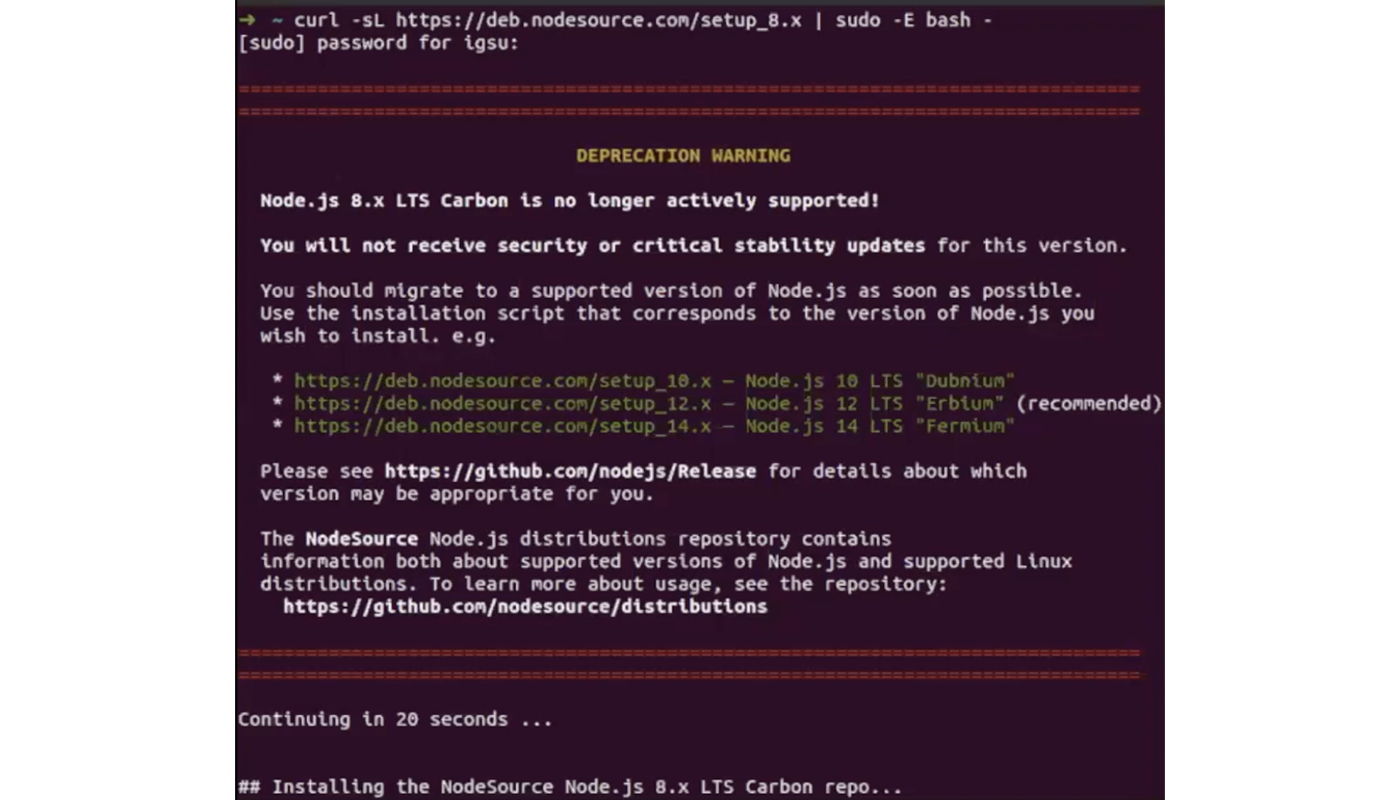
Today, many people are using no longer supported versions. About 46% of downloads of Node.js versions were no longer supported. We want to launch a campaign encouraging developers to upgrade their node version. #UpgradeYourNodeVersion
Behind the Data
-
There is still a surprising amount of downloads of outdated versions in 2021 (39%) and in 2022 (46%) - People should upgrade!
-
The downloads are focused mostly in the Americas and Europe (86,9%) in 2021 and were the same in 2022, and some regions are severely underrepresented, for example, Africa. The Middle East in 2022 is increasing the downloads.
-
The most downloaded versions in 2022 were version 14 for rpm and for deb (32% of Downloads). Followed by V12 with 26% of the downloads. Node V16 was downloaded 20%.
-
debdistributions are more consumed thanrpm, as is expected. -
In 2022, an exciting milestone was an increase of 13,6% in downloads of NodeSource Node.js Binaries Distributions. We expect continued growth in 2023.
Getting Involved
So, how can you get involved in this project? There are many ways to contribute.
First, you can go to this link: https://github.com/nodesource/distributions
In that link is the repository where the project is hosted, and you can submit an issue, comment, or pull request. And it's related chiefly to supporting new distributions to upgrade a distribution or to create an update script to download a particular distribution.
Another way is to keep updated documentation. If a new version over distribution changes, it should also be updated on the docs. When you submit an issue or a pull request, suggestions could be made to keep it compatible with the rest of the distribution, and submissions are always working.
If you collaborate with this project for a few months, you can ask and be included in this repo as a collaborator 💪.
Conclusions
Using NodeSource Node.js distributions is the best and most recommended way to install Node.js in Linux for production environments.
NodeSource has delivered Node.js fresh to your Linux system via your package manager within hours, minutes, days, or weeks. For NodeSource, sustaining the community is essential because we want to support more people using Linux to have Node.js in production.
Also, we are looking for more community involvement in the project. So most of our scripts are open source, and as you can see, there's a lot of activity in the report that we just mentioned in this article. Help will be appreciated! So if you have ideas or solutions or want to help us continue supporting open source, you can contribute to this GitHub Repo.
Please join us and be part of this magnificent project. Also, here are our channels to follow us and continue the conversation:
As always, the best place to contact us is via our website or info@nodesource.com
__Ready for more? __
If you are looking for NodeSource’s Enterprise-grade Node.js platform, N|Solid, please visit https://downloads.nodesource.com/, and for detailed information on installing and using N|Solid, please refer to the N|Solid User Guide.
We We also know that as a start-up, you want ‘Enterprise-grade’ at a startup price, this is why we extend our product to small and medium-sized companies, startups, and non-profit organizations with N|Solid SaaS.
Please help us to reach more people and support use cases in Node.js. We care about the Node.js community! 💚You're welcome to explore, read, and participate in this project.