Announcing NSolid Version 3.9.0
NodeSource is excited to announce NSolid 3.9.0 🎉which introduces a new landing screen to The Console along with a small feature that allows users to use the console with InfluxDB Enterprise and InfluxDB Cloud.
The Application Overview Screen is now more clear and has improved DX and UX by delivering a filterable overview of all the processes NSolid is observing 👀 (aggregated by application).
Access to InfluxDB Enterprise and InfluxDB Cloud gives you different options to facilitate added scale for the simultaneous observations of larger numbers of processes.
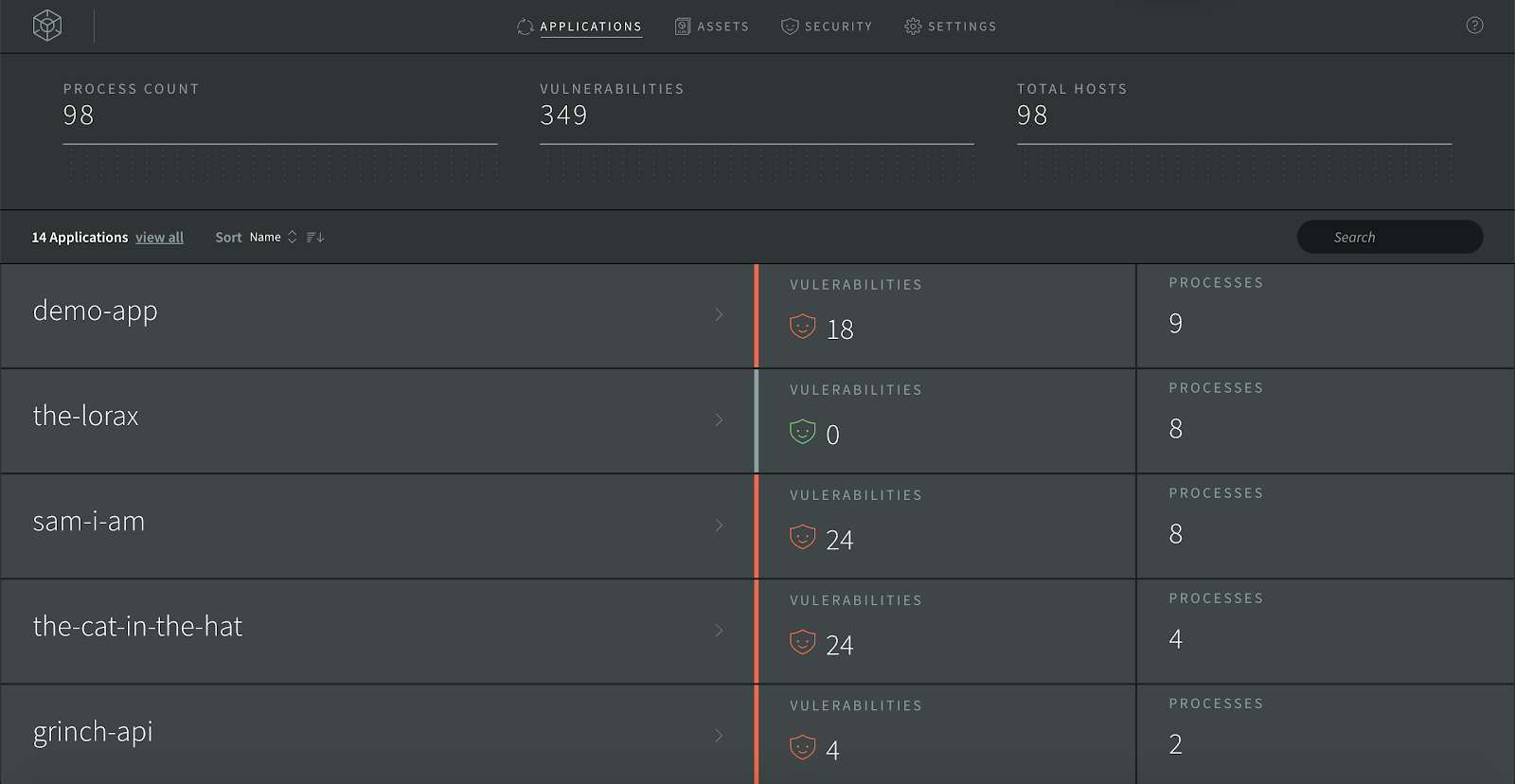
NSolid Application Overview Screen
Once you have launched the NSolid Console and connected your processes (see here), you will now land on the console’s new overview screen instead of the previously observed cluster-view.
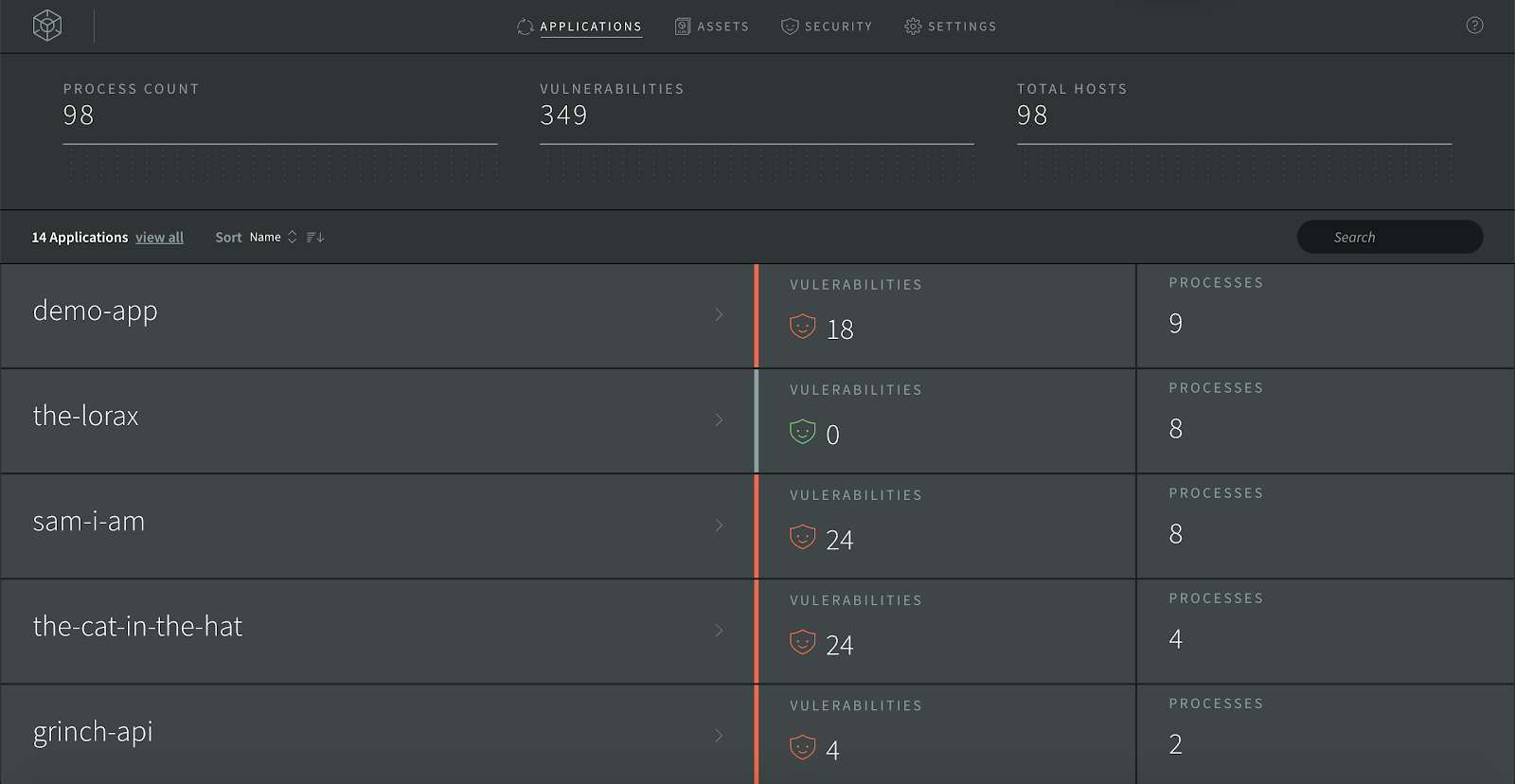
This new screen delivers three aggregate metrics your applications are running on, including Process Count, Number of Vulnerabilities and Number of Total Hosts. The view aggregates all processes by application name and displays the number of known security vulnerabilities and number of processes per application.
This list can be filtered and sorted by name, number of processes and number of vulnerabilities.
When selecting a specific application, you will be redirected to the familiar cluster view, displaying only your application’s processes.
If you want to see all the processes for all of your running applications, you can select the view all button in top-left corner lists.
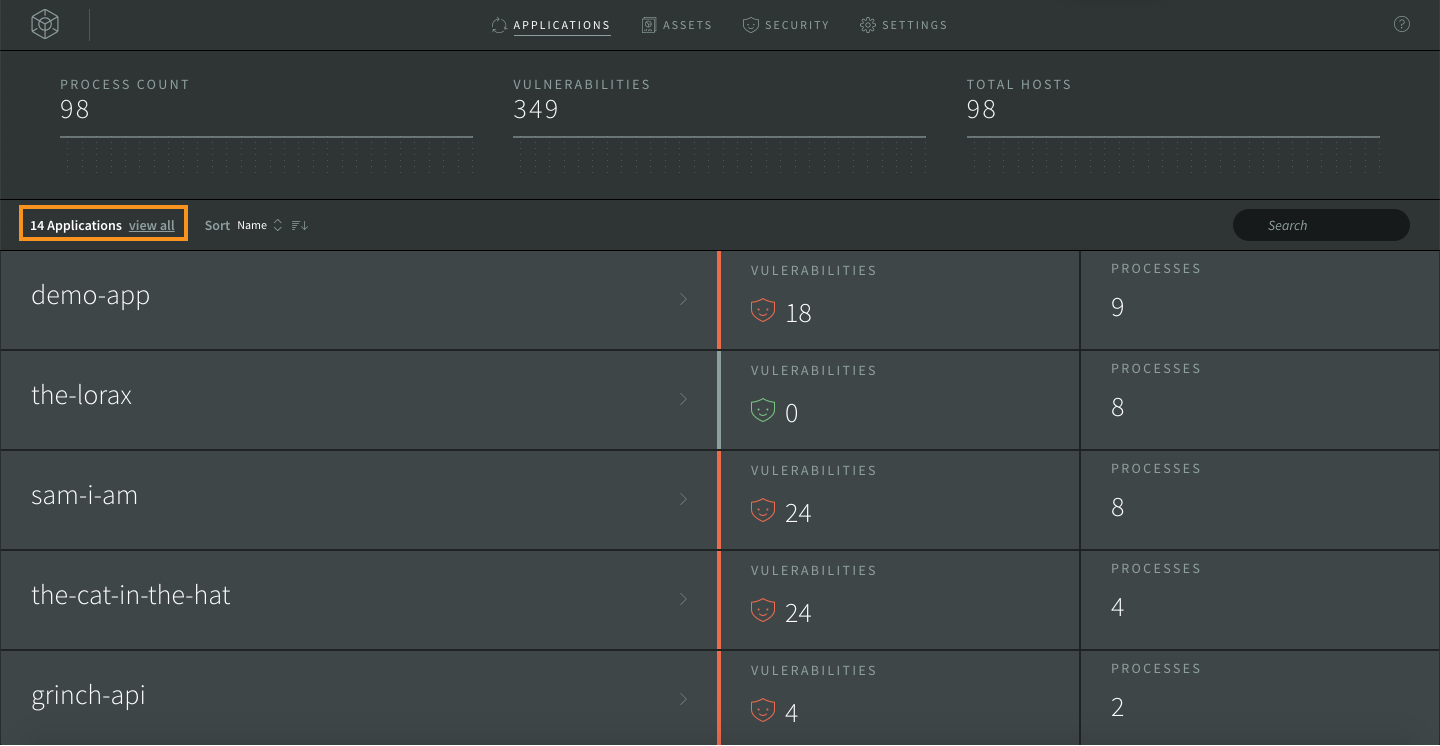
NSolid with InfluxDB Enterprise and InfluxDB Cloud
Starting with NSolid 3.9.0 users can now use the console with InfluxDB Enterprise and Influx Cloud 💥☁️
Access to InfluxDB Enterprise and InfluxDB Cloud provides users with options to facilitate added scale for the simultaneous observations of larger numbers of processes.
If you want to use an instance or cluster of InfluxDB Enterprise / Cloud or want your
Console to use your database to store its own metrics, you may do so using the NSOLID_CONSOLE_INFLUXDB_URL, NSOLID_CONSOLE_INFLUXDB_USER and NSOLID_CONSOLE_INFLUXDB_PASSWORD environment variables or set the values at the corresponding configuration file section.
This should point to the http(s) listener for your InfluxDB and include the correct protocol and auth credentials if needed.
This will look similar to:
NSOLID_CONSOLE_INFLUXDB_URL=http://my-influx-host:8086NSOLID_CONSOLE-INFLUXDB_USER=myuserNSOLID_CONSOLE-INFLUXDB_PASSWORD=secret
If any errors occur reading or writing to this instance, a notification banner should appear in your console as well as specific error messages in the NSolid Console log.