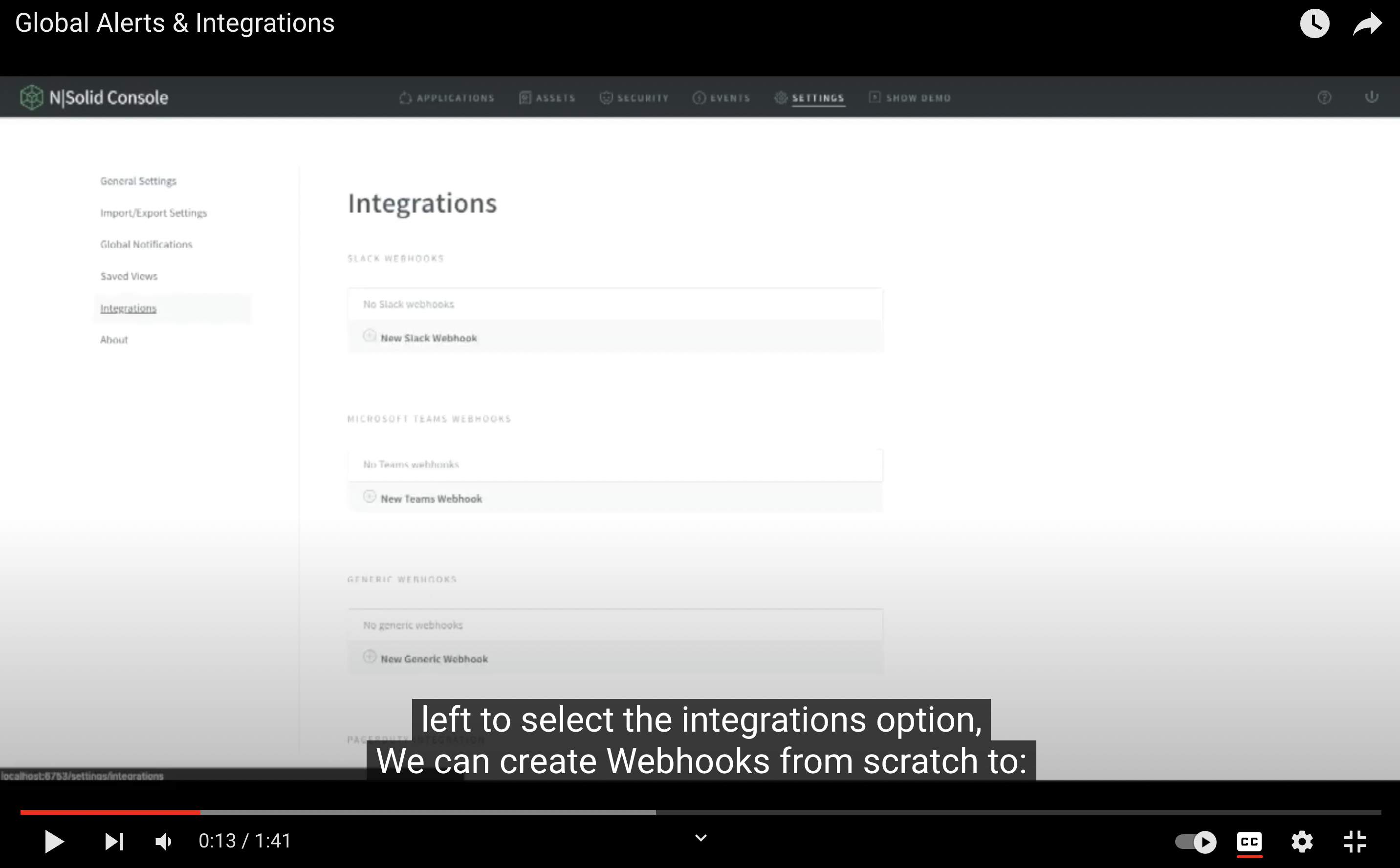Global Alerts & Integrations in N|Solid [9/10] The best APM for Node, layer by layer.
Get notified of performance and security issues with N|Solid
N|Solid provides unparalleled performance and security monitoring for various deployments and team sizes. You can configure the N|Solid Console to notify you when new vulnerabilities are found in your applications.
DevOps professionals looking after applications running in production can be notified of performance and security issues earlier and then collaborate wherever they want (Slack, Microsoft Teams, email, etc.) to resolve them.
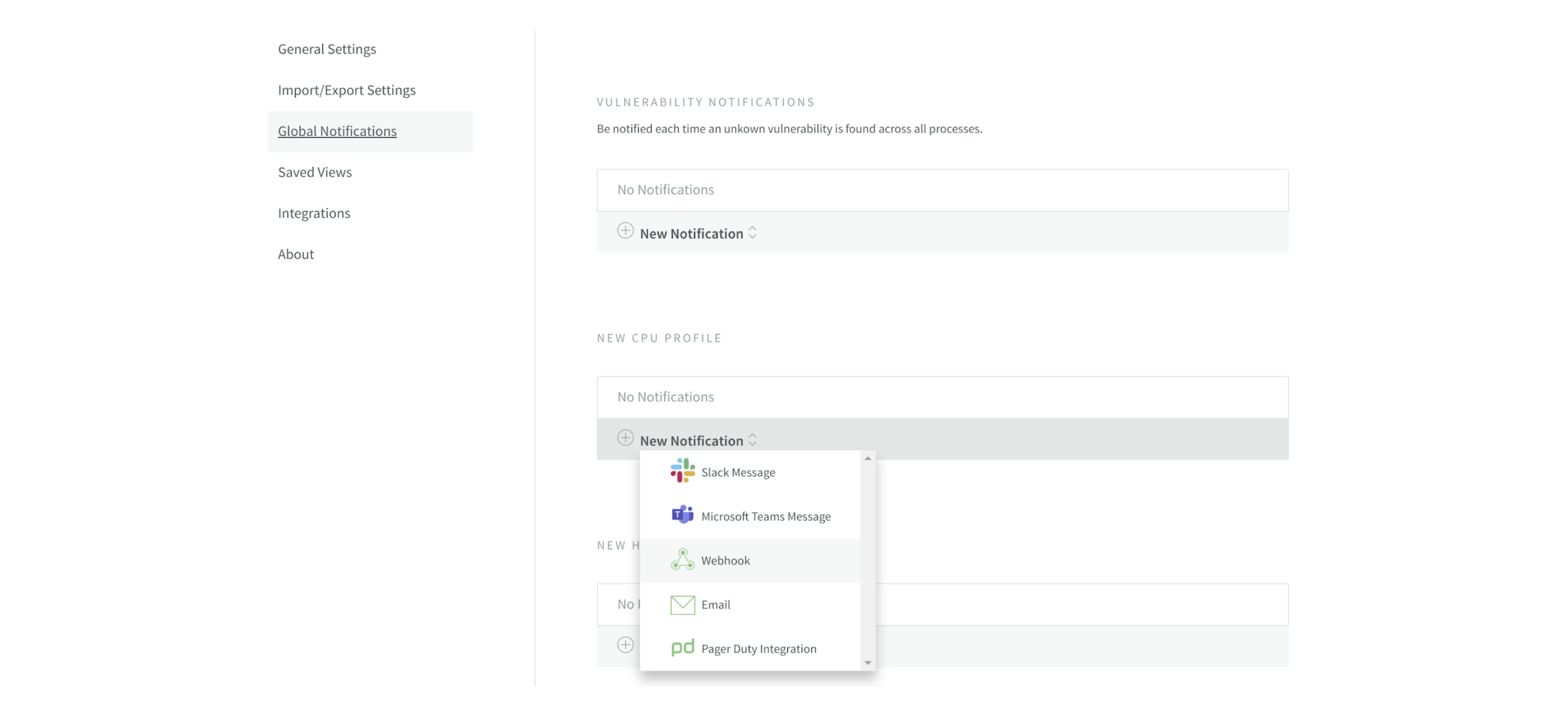 Img 1 - Integrations Global Notification - N|Solid
Img 1 - Integrations Global Notification - N|Solid
That means you won't have to monitor the Console all the time; you can fully automate your workflow with integrations in real-time with webhooks; Near real-time with email, Slack, MS Teams, Pagerduty, or other integration. They're automatic and custom-made.
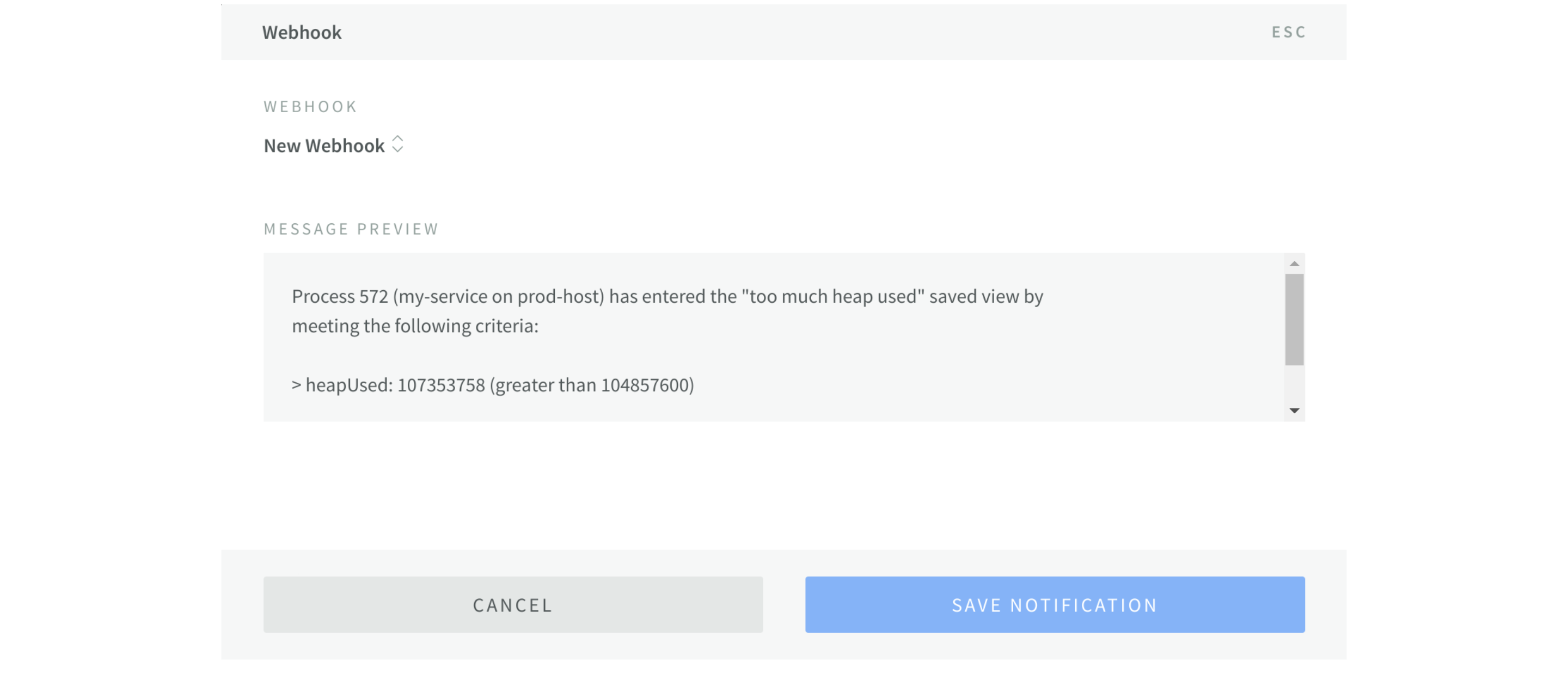 Img 2 - Integrations Custom View Add Hook - N|Solid
Img 2 - Integrations Custom View Add Hook - N|Solid
- We support others vendors; we can support any API that supports webhooks & email. N|Solid integrate with other APIs (Dynatrace, Datadog, New Relic, etc.). ***We are the best for Node.js applications, but we know there is an entire ecosystem to connect safely.
- With Webhooks, you can integrate whatever platform you need. Set up alerts for your integrations to benefit the most. You can trigger any action or integrations via custom views.
- We support many metrics that our competitions don't support. With N|Solid, you can look deeper, unlike other APM.
- You can send N|Solid notifications directly to your preferred communication platform with Webhooks - including directly into Slack! Learn how easy it is to set up webhook integrations here.
Add Global Alerts & Integrations in N|Solid
Take advantage of N|Solid receiving automated alerts through Microsoft Teams, Slack, Webhooks, and Emails 📩💥. With this option, you can respond quickly when resource-related thresholds (CPU, heap, event loop...and more.) are exceeded and when new security vulnerabilities are detected within your Node.js application.
Global Alerts
- Advantage: Be aware of issues and vulnerabilities.
- Benefit: Never miss an issue.
Integrations
- Advantage: Pre-configured API integrations with key 3rd party services.
- Benefit: Easy way to leverage other services in the org stack.
You can add Integrations to Slack, Microsoft Teams, email, or Webhooks to be invoked when a new vulnerability is found.
- Slack
You can configure Slack notifications by creating a Slack Incoming Webhook, selecting a channel to post the messages, and clicking the Add Incoming Webhooks Integration button. Read more about here
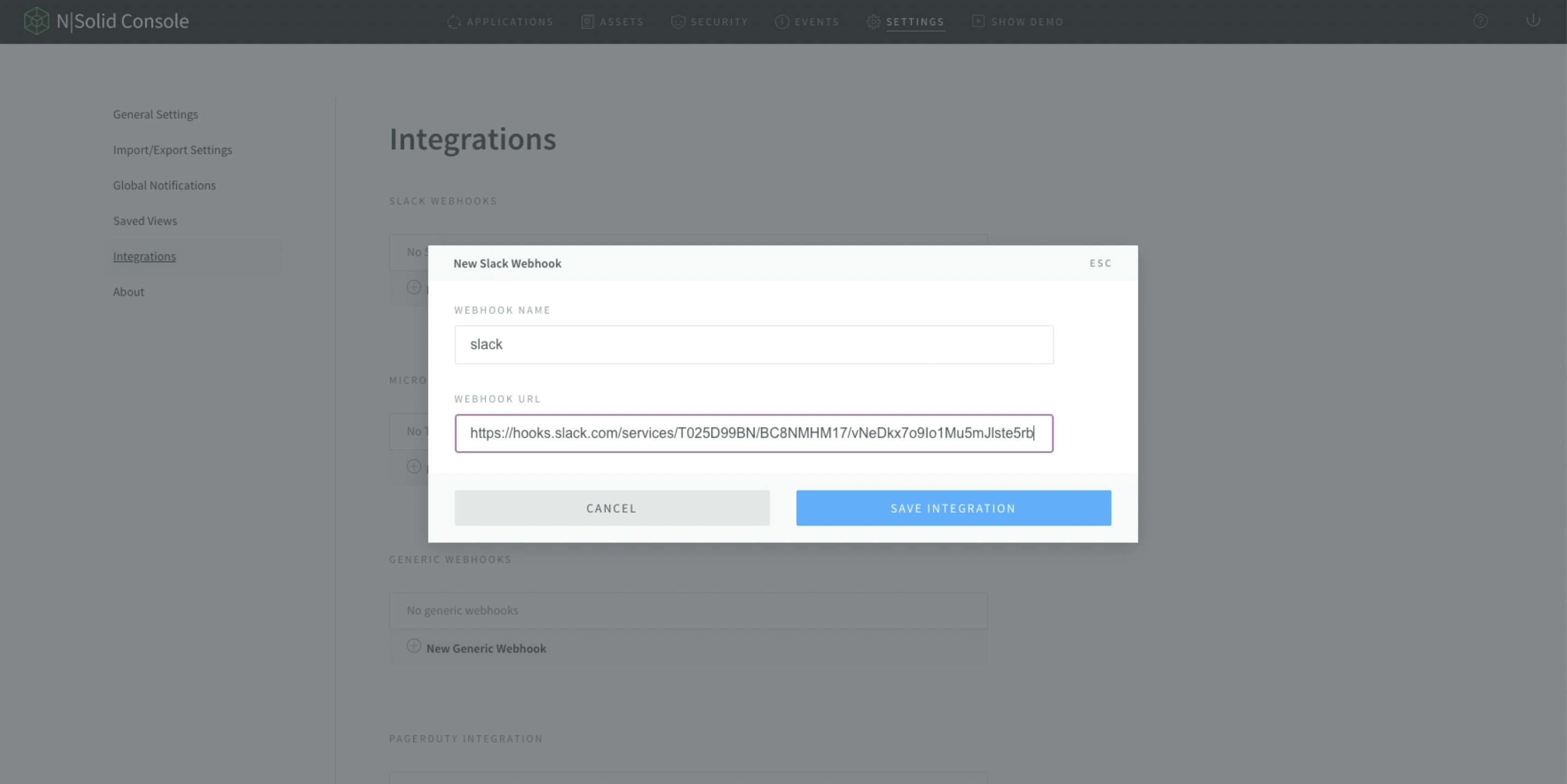 Img 3 - New Integration Slack Webhook - N|Solid
Img 3 - New Integration Slack Webhook - N|Solid
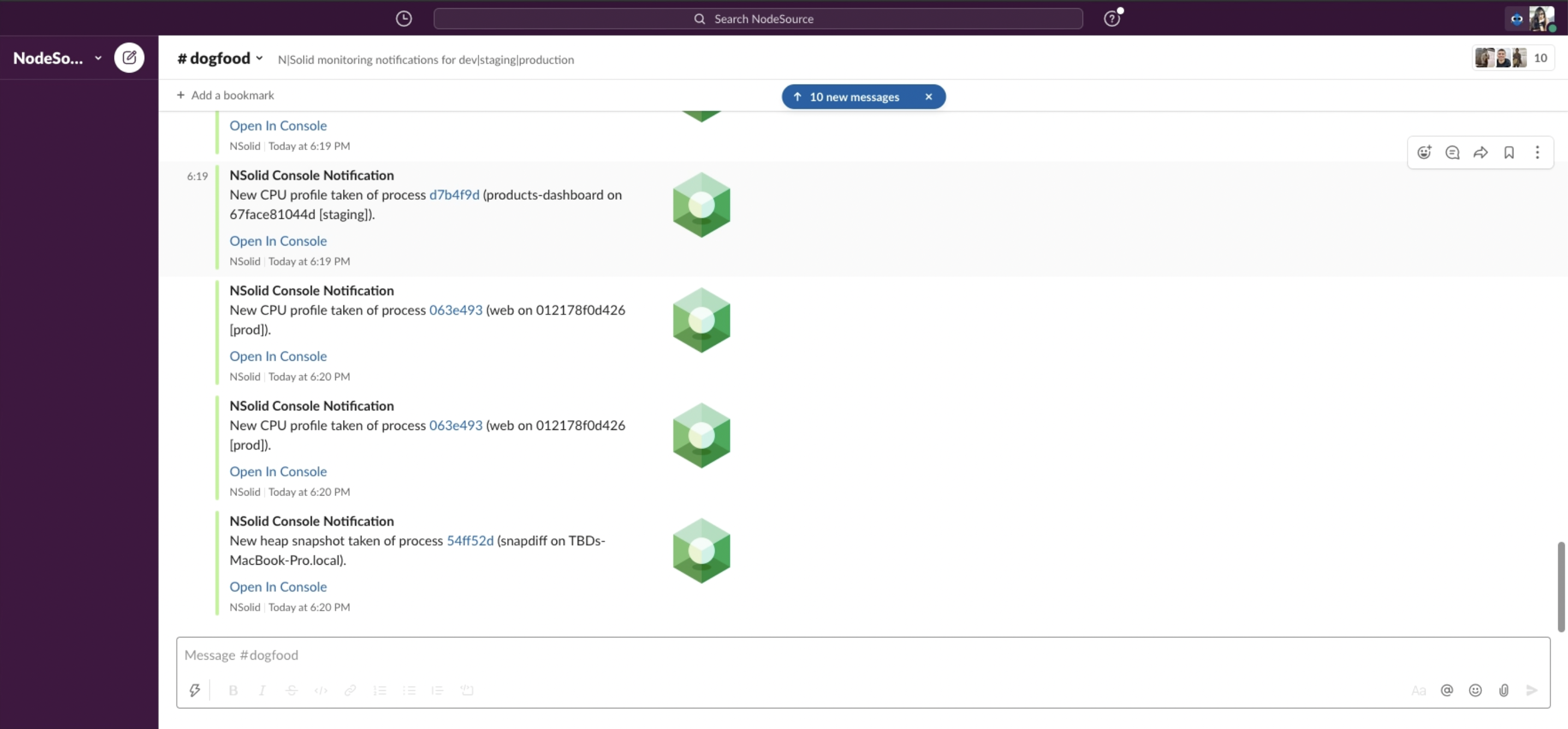 Img 4 - Slack Platform Webhook Alert - N|Solid
Img 4 - Slack Platform Webhook Alert - N|Solid
- Microsoft Teams
You can configure Microsoft Teams notifications by creating an Incoming Webhook and using it to configure the Microsoft Teams integration in Settings > Integrations. Read more about here
- PagerDuty Integrations
You can configure notifications to use PagerDuty incidents feature in Settings > GlobalNotifications and select the configured PagerDuty Notification from the drop-down. Read more about here
Demo Video — Global Alerts & Integrations in N|Solid
__NOTE: __ For a better experience, you can activate the closed captions in the video. They are available in English.
From N|Solid Console in the settings area, we will have the option in the menu on the left to select the integrations option, We can create Webhooks from scratch to:
- Slack Webhooks
- Microsoft Teams Webhooks
- Generic Webhooks
- Pagerduty Integration
When creating, for example, a webhook for Slack, you can assign a name and the URL configured for the incoming slack webhook. In the end, you can save or cancel the integration.
Now when we move in the settings menu to Global Notifications, with the integration already configured, I can select that N|Solid alert me through Slack, for example, if:
- Event loop Blocked (delay duration of 200ms)
- Vulnerability Notifications
- New CPU Profile
- New Heap Snapshot
In this case, this last option would be the New Heap Snapshot, which would send me a slack message. I also can select if I want the message to reach me by Microsoft Teams Message, by webhook, by email, or according to a Pager Duty integration.
Here I can also customize the message and save the notification. So when creating the heap snapshot, for example, I will have the notification directly in Slack of my N|Solid Console's behavior; from there, I can check it by opening the Console.
Want to try N|Solid?
Do it right now! 🏃🏿♂️🏃♀️, We release in Openjs World 2022 some codes to redeem 50% in 8 or 12 processes in our SaaS version.
50% OFF USING:
- 8 processes OPENJS-8T
- 12 processes OPENJS-12T
Or sign up for our FREE option for 4 processes and get started with N|Solid!
To check out the top 10 features and more in N|Solid, sign up to create your account or sign in at the top right corner of our main page. More information is available here.
As always, we're happy to hear your thoughts – feel free to get in touch with our team or reach out to us on Twitter at @nodesource.