N|Solid Copilot Beta is now available
Leverage our expert trained Copilot to solve performance and security issues faster than ever.

Leverage our expert trained Copilot to solve performance and security issues faster than ever.
 Interface providing alerts, visualizations, and automation for Node.js observability.
Interface providing alerts, visualizations, and automation for Node.js observability. View advanced metrics across all projects and applications.
View advanced metrics across all projects and applications. Understand security issues and code quality.
Understand security issues and code quality.
 NodeSource expert trained AI model powered by OpenAI.
NodeSource expert trained AI model powered by OpenAI. Provides insights and recommendations based on the data from your application.
Provides insights and recommendations based on the data from your application. Use recommended prompts or ask your own questions to solve issues quickly.
Use recommended prompts or ask your own questions to solve issues quickly.
 Receive alerts on potential security issues.
Receive alerts on potential security issues. Vulnerability Scanning and 3rd Party Modules Certification.
Vulnerability Scanning and 3rd Party Modules Certification. Actionable insights and risk levels for application security.
Actionable insights and risk levels for application security.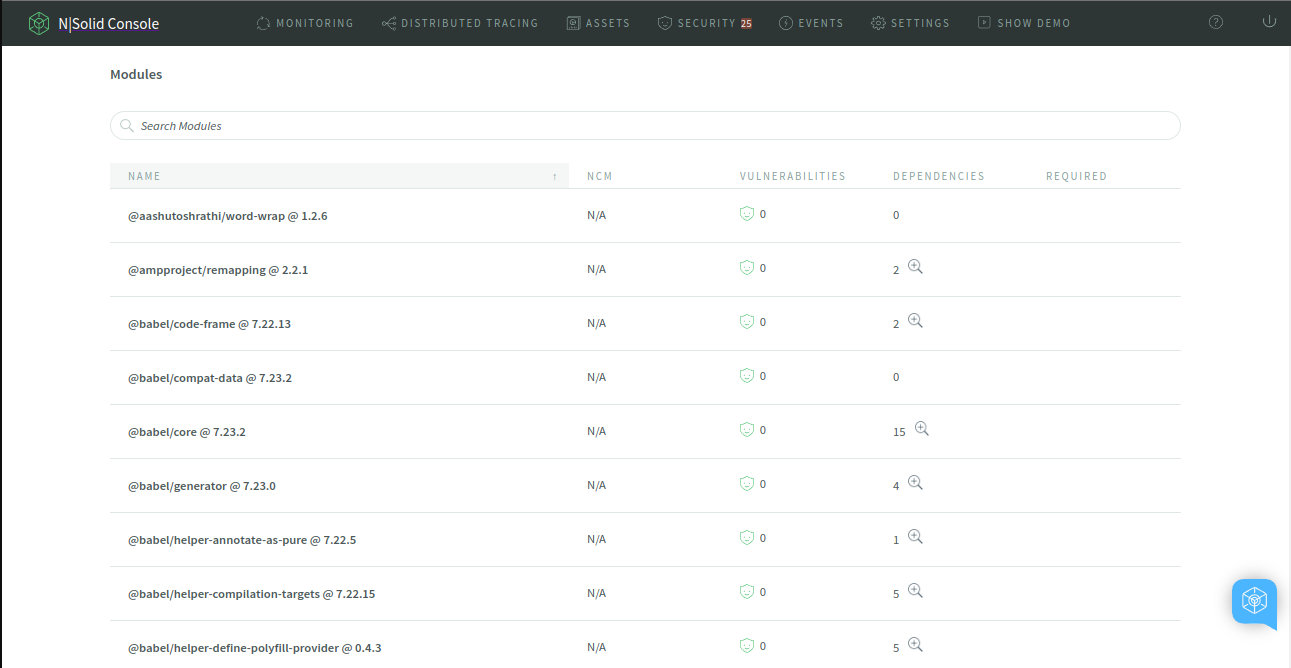
 Detailed, atomic information from your Node.js applications represented across all Projects and Applications.
Detailed, atomic information from your Node.js applications represented across all Projects and Applications. View application behavior through a graphical summary.
View application behavior through a graphical summary. View vulnerabilities filtered by applications.
View vulnerabilities filtered by applications.
 Monitor processes and configure them dynamically directly from the Console UI.
Monitor processes and configure them dynamically directly from the Console UI. Capture Heap Snapshots to identify the underlying problem when faced with a memory leak or performance issue.
Capture Heap Snapshots to identify the underlying problem when faced with a memory leak or performance issue. Leverage advanced Node.js diagnostic tools to help identify and tackle tricky issues.
Leverage advanced Node.js diagnostic tools to help identify and tackle tricky issues. Worker Threads monitoring to improve the performance of CPU intensive-work.
Worker Threads monitoring to improve the performance of CPU intensive-work.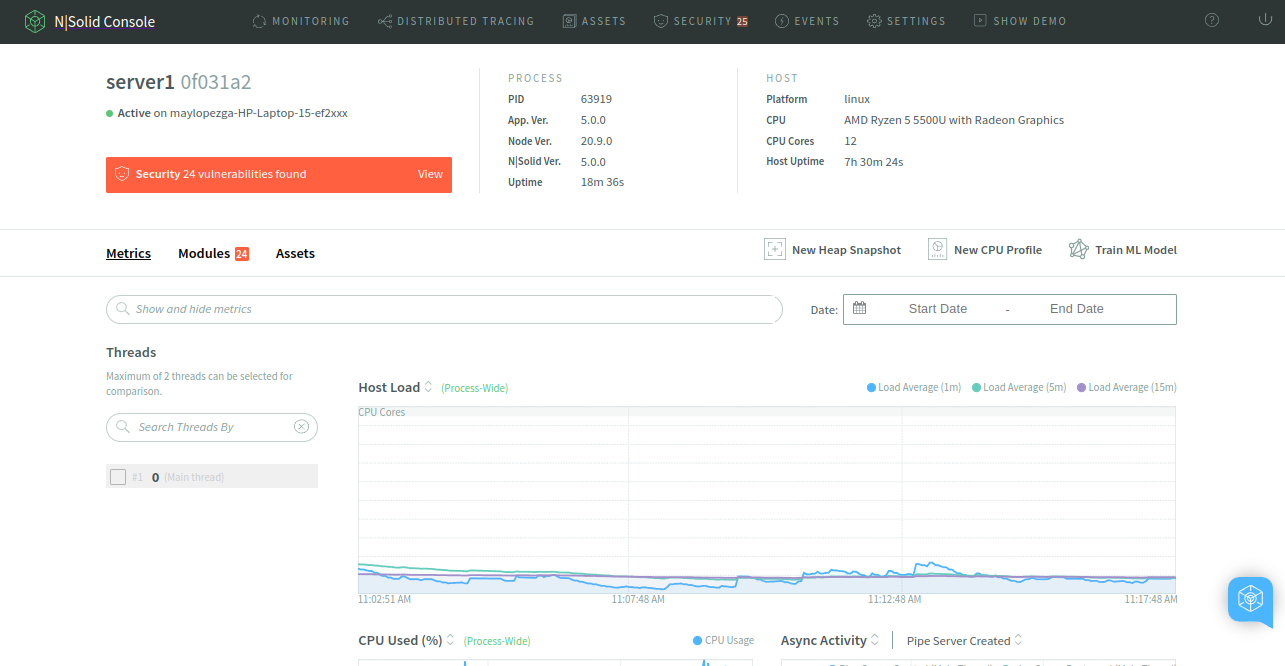
 Detect memory and CPU anomalies with precise accuracy including historic insights before an incident occurs.
Detect memory and CPU anomalies with precise accuracy including historic insights before an incident occurs. View metrics across all applications or within a subset.
View metrics across all applications or within a subset. Identify correlation between sets of memory specific metrics and filter results by specific processes inside an application.
Identify correlation between sets of memory specific metrics and filter results by specific processes inside an application.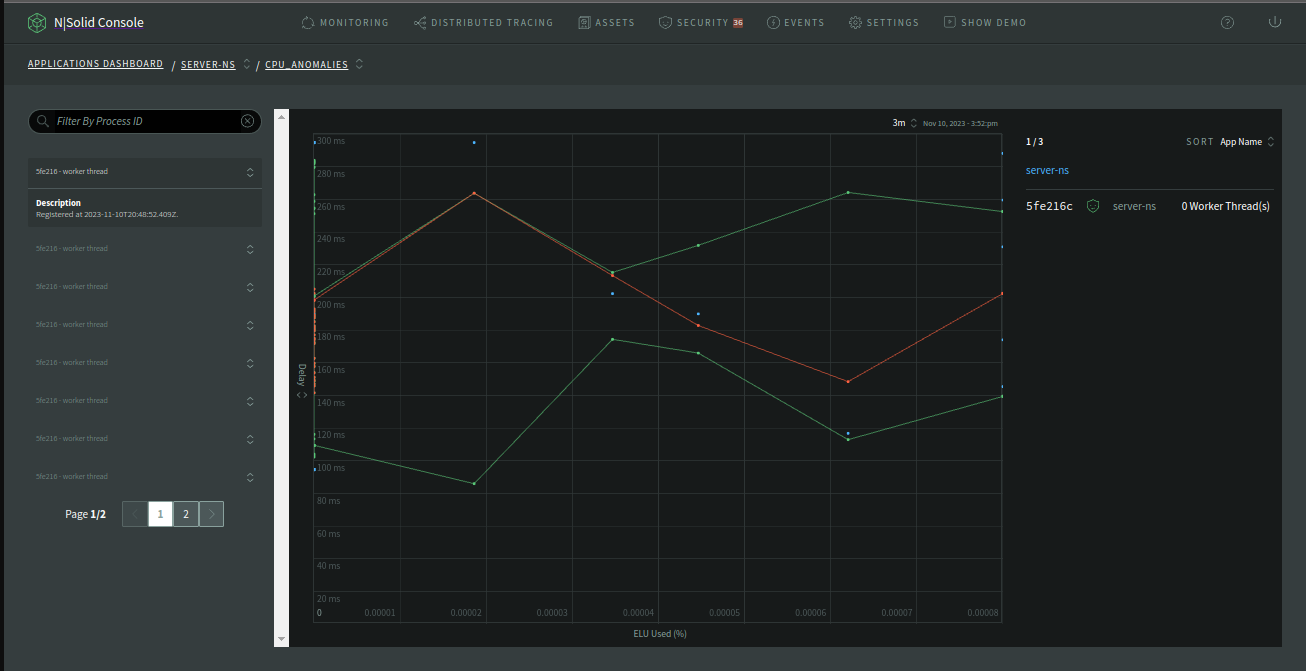
 Configure the N|Solid Console to notify you when new vulnerabilities are found in your applications with integrations into Slack, Microsoft Teams, email or Webhooks to be invoked when a new vulnerability is found.
Configure the N|Solid Console to notify you when new vulnerabilities are found in your applications with integrations into Slack, Microsoft Teams, email or Webhooks to be invoked when a new vulnerability is found. Full support of OpenTelemetry and OpenTracing.
Full support of OpenTelemetry and OpenTracing. Detailed SBOM Reporting.
Detailed SBOM Reporting. Machine Learning tooling to leverage insights across applications.
Machine Learning tooling to leverage insights across applications. Enable on demand and dynamic Distributed Tracing of applications.
Enable on demand and dynamic Distributed Tracing of applications.
 Customers can access the NodeSource expert team to assist 24/7/365.
Customers can access the NodeSource expert team to assist 24/7/365. Node.js Training.
Node.js Training. Performance and Security Assessments.
Performance and Security Assessments.
N|Solid is designed for the modern Enterprise with Federated Authentication and Role Based Access Control.
Streamlined installation means you can get started in minutes. N|Solid is fully-compatible with Node.js and no changes to application code required.
Node.js is fast, but APMs slow it down. Enterprise Node.js (NSolid) delivers monitoring that doesn’t slow you down as you scale your business.
Build better Node.js applications. N|Solid SaaS or On-Prem/Self-hosted.

Running Node.js in the cloud? N|Solid is available for use with AWS, Google Cloud Platform, and Microsoft Azure.
For containerized Node.js applications, N|Solid also includes Docker and Kubernetes support out of the box.

Focus on what matters and let us take care of keeping it up with our SaaS offering. Try it now!
You can configure Slack notifications by creating a Slack Incoming Webhook, selecting a channel to post the messages and click the Add Incoming Webhooks Integration button.
You can configure Microsoft Teams notifications by creating an Incoming Webhook and use it to configure the Microsoft Teams integration in Settings > Integrations.
You can configure notifications to use PagerDuty incidents feature in Settings > GlobalNotifications and select the configured PagerDuty Notification from the drop down.