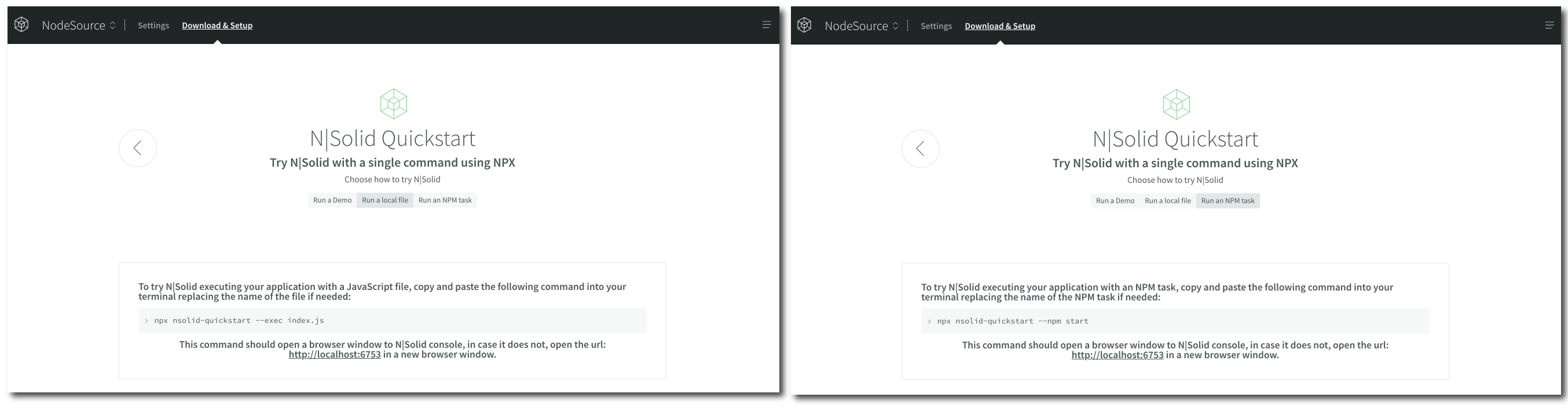Try N|Solid - A Ready Made Demo
You asked and we listened. Until today, trying our novel approach to monitoring performance, diagnostics and security required bringing your own application and load testing environment. Our latest release of N|Solid 3.12 changes this.
We are excited to announce the launch of ‘Try N|Solid’ a new, one-command , zero-config way for you and/or your colleagues to experience the power of our Node.js Enterprise Runtime (N|Solid) 💪.
The experience was designed to introduce both technical and non-technical audiences to our unique diagnostic paradigm, only our overhead-less way of sampling performance and security metrics enables.
Our Node.js Enterprise Runtime (N|Solid) is a drop and replace version of Node.js. You can simply run any Node.js application on N|Solid to immediately access diagnostics, security and performance monitoring without code-modification and latency overhead. It was designed to be run in production and deploying it is as easy as changing one ENV variable. Trying N|Solid should be just as easy and this release makes it possible with a single command.
Try N|Solid - Zero Config for Local Testing
From today, users will be able to try N|Solid locally on Mac and Linux by using one simple zero-config installation step.
To try N|Solid visit accounts.nodesource.com and sign up for a free account. Select the Try N|Solid option, and follow the prompts.
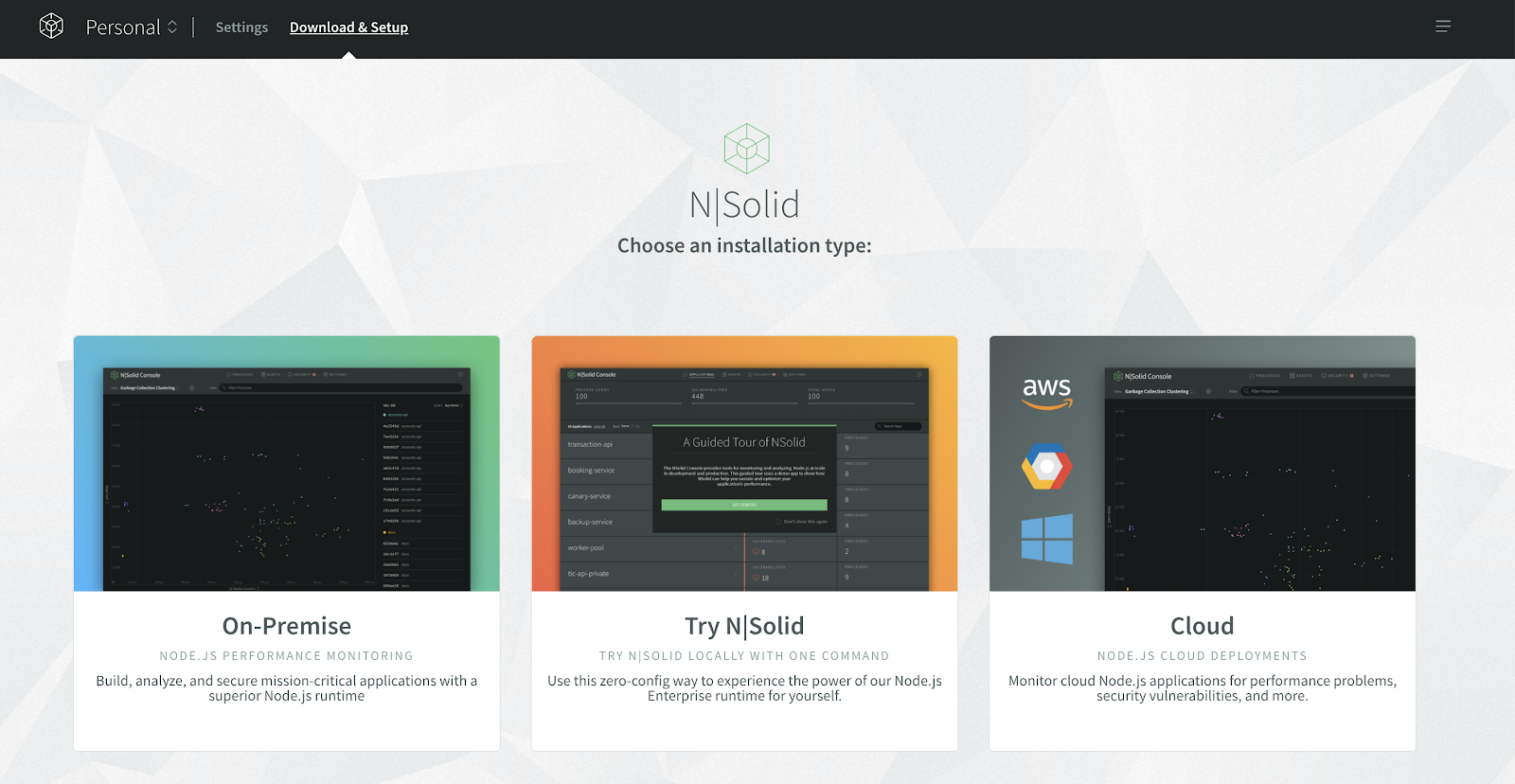
Using one simple npx command, you can try N|Solid by using a self-guided demo, run and diagnose your own application or execute an npm task which you can observe locally.
Using the npx nsolid-quickstart --demo command loads N|Solid into your local cache where it will be executed without actually having been installed. This setup method was designed for frictionless ease of use. It is not recommended to use this method in production use-cases, for which we provided separate setup instructions for on-prem (here) and cloud deployments (here).
Self Guided Demo
The ‘npx nsolid-quickstart --demo’ command will launch a self-guided demo that runs a ready-made simulation to introduce you to N|Solid’s performance monitoring and diagnostic features.
Once executed, the command will open a browser window featuring the N|Solid Console. You can also access the console via localhost:6753. There you will be asked to authenticate via Google, Github, email or SAML auth before the console drops you into the self-guided demo experience.
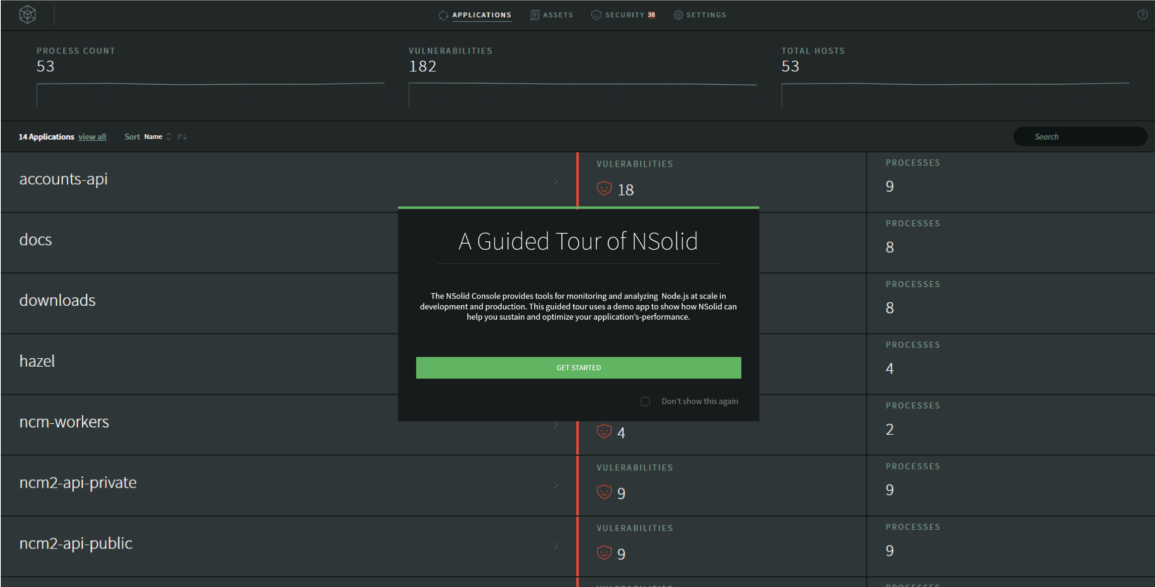
Because this runs a simulated application, the demo uses zero infrastructure resources and does not interfere with any of the applications you may connect to the console.
As such, the demo can also be accessed in on-prem and cloud deployments of the console via the Start Demo and Guided Demo buttons.
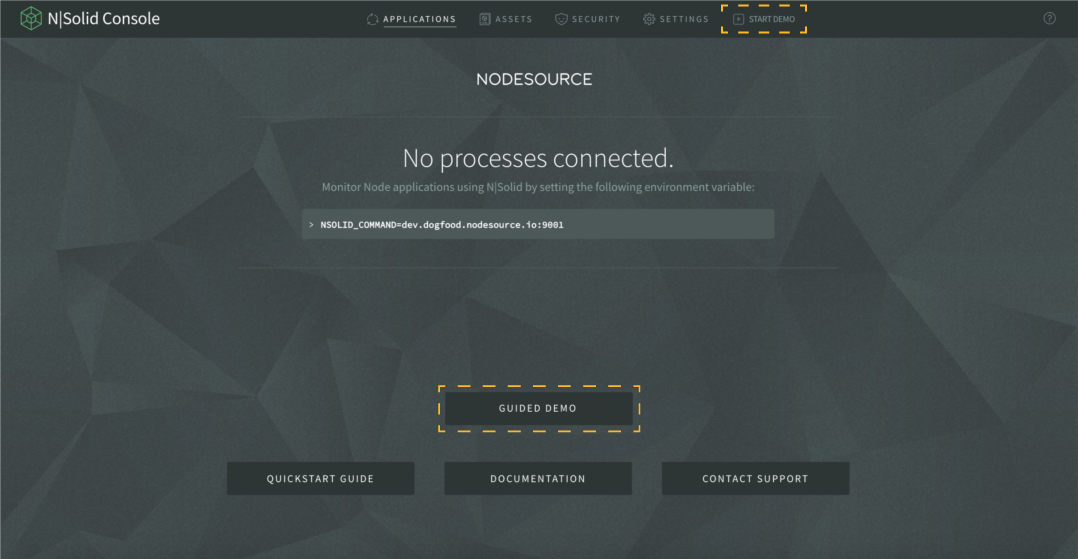
Bring Your Own Application or Start an NPM Task Locally
Alternatively you can also bring your own app or execute an NPM task which you can observe locally.