Node.js Just Got Easier
We're excited to announce that N|Solid, our fully compatible Node.js runtime that has been enhanced to address the needs of the enterprise, just got even easier to use. We’ve made many improvements to the installation and initial configuration steps to make it more straightforward to get up and running with N|Solid.
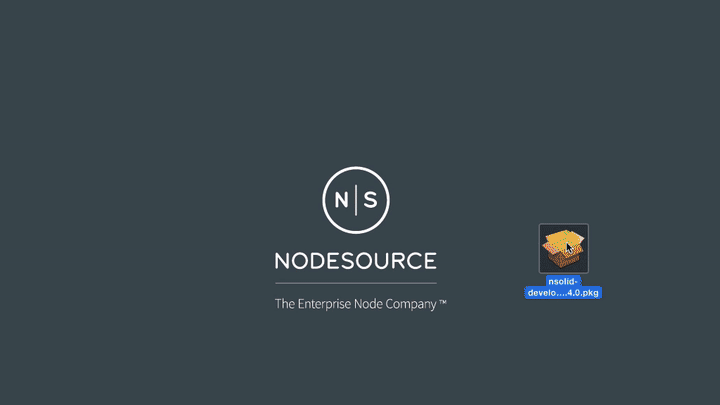
Check out downloads.nodesource.com for all of the details.
Developer Packages
There are two typical users for N|Solid -- developers working in a local development environment and ops teams that deploy N|Solid in production. We've worked hard to strike the right balance between providing developers a straightforward install experience while providing ops teams the needed flexibility to build a resilient production deployment. Our initial focus has been on nailing the production use case but today’s enhancements are all about showing developers the love.
We’re rolling out new “developer packages”. In short, these are all of the N|Solid components, optimized to run on a single system. In addition to a new installer for Mac OS, we have new install flows for Linux distributions that utilize rpm and deb package managers.
Getting Started
Using debian/ubuntu as an example, two commands will install all of the requisite N|Solid components -- N|Solid Runtime, N|Solid Proxy, N|Solid Console:
$ curl -sL http://nsolid-deb.nodesource.com/nsolid_setup_1.x | sudo bash -
$ sudo apt-get -y install nsolid-developer-bundle
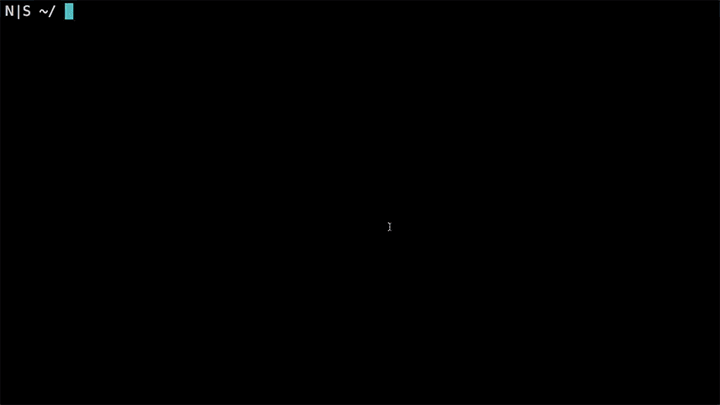
Once you have installed N|Solid, a new Quickstart Guide provides the next steps to get your applications running on N|Solid.
For production environments, the N|Solid Installation Guide remains the primary resource for production deployment guidance.
Put it through its paces. Visit downloads.nodesource.com to get started.