Nodesource introduces Machine learning on its N|Solid platform to help make better Node Apps
N|Solid is an incredibly versatile platform for helping developers and devops engineers build and manage highly performant and secure Node.js web applications. With the advancement of machine learning you can unlock even more potential. Our M/L solution is a powerful tool that can increase the quality of user experience and boost efficiency for organizations with their Node.js applications. In this article, we'll explore what machine learning is and how you can use it within N|Solid, pluswe'll provide tips and best practices for leveraging this new capability to get the most out of your Node.js project.
AI - growing in value in the software development lifecycle
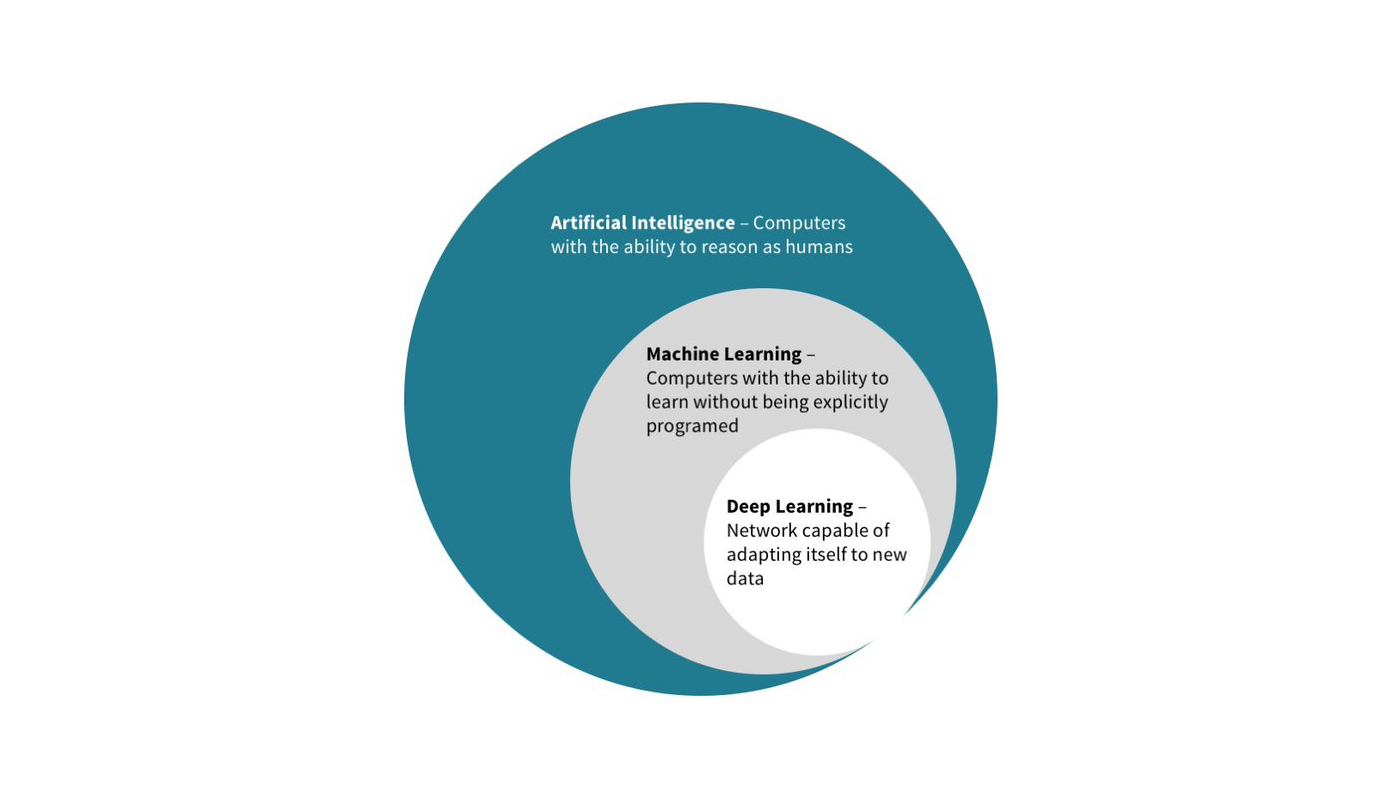
Img #1 AI vs ML concepts
Put in context, artificial intelligence refers to the general ability of computers to emulate human thought and perform tasks in real-world environments, while machine learning refers to the technologies and algorithms that enable systems to identify patterns, make decisions, and improve themselves through experience. — https://ai.engineering.columbia.edu
The technology world has been abuzz with the growing hype of artificial intelligence (AI). This is understandable as AI promises to revolutionize business and everyday life; from self-driving cars to automated customer service, AI will shape the future of our civilization. As technology continues to advance, the potential applications for AI are seemingly endless.
AI and ML (Machine Learning) are closely related, but not identical. AI is the broader concept of machines being able to perform tasks that would normally require human intelligence, such as visual perception, speech recognition, decision-making, and language understanding. ML is a specific subset of AI that is focused on the development of algorithms and statistical models that allow computers to "learn" from data, without being explicitly programmed. In other words, ML is a method for achieving AI.
ML and AI can help developers build better software in several ways. Some examples include:
-
Automating repetitive tasks: ML algorithms can be used to automate repetitive tasks that would otherwise require human intervention. For example, a ML model could be trained to automatically classify and categorize emails, reducing the need for manual sorting.
-
Improving software performance: ML algorithms can be used to optimize the performance of software systems. For example, a ML model could be trained to predict the load on a server, allowing the software to dynamically adjust its resource usage in response.
-
Enhancing the user experience: AI-powered software can provide a more personalized and intuitive experience for users. For example, a chatbot powered by natural language processing (NLP) could be used to provide customer service, or a recommendation system powered by ML could be used to suggest products to customers.
-
Predictive Maintenance: AI and ML algorithms can be used to predict when a machine or equipment is likely to fail, allowing maintenance to be performed before the failure occurs.
-
Identify and Fix Bugs: AI and ML can be used to automatically identify and fix software bugs, reducing the need for human intervention.
-
Improve Cybersecurity: AI and ML can be used to identify and mitigate cyber threats and detect suspicious activity on a network, which help to improve cybersecurity.
We believe there is great promise for developers to leverage new tooling that helps them focus on the solution and resolve issues as fast as possible, reducing security risks and deliver amazing user experiences. We see AI and ML as a major step forward to build better software.
Node.js expose the potential of AI.

Img 2 - AI Frameworks
We believe Node.js is a powerful technology for leveraging the potential of AI. It allows developers to easily create and manage AI applications, as it features extensive APIs for interacting with AI-related services. With Node.js, developers can create AI-backed applications that can be deployed across various platforms, making it an invaluable asset for businesses looking to leverage the power of AI.
The combination of Node.js and AI will also make it possible to create sophisticated applications that can interpret data in real-time, allowing businesses to improve their customer experience dramatically. As AI advances, Node.js will be a key tool in helping developers make the most out of the technology.
Recently there are several AI projects that are ushering a massive wave of exploration. OpenAI and its ChatGPT has become one of the fastest tools ever adopted. We are impressed with the incredible progress of the OpenAI project and many others,we continue to study, experiment, and review implementations of these technologies and their potential for the ecosystem.
Links to other cool resources
- GitHub OpenAI: https://github.com/openai/openai-quickstart-node
- OpenAI Docs: https://beta.openai.com/docs/quickstart
Already, Node.js is being used by many companies to power their AI-driven applications, and this trend will only continue as more companies seek to take advantage of the power of AI. Node.js also allows developers to quickly set up and deploy AI-driven applications, further accelerating the development process. With Node.js and AI, businesses can create smarter, faster, and more efficient applications.
Nodesource Introduces Machine learning in N|Solid platform
N|Solid is a Node.js platform with an integrated AI development environment.
This feature allows for training models that will later detect similar patterns in your application data and fire custom events.
It also offers advanced analytics capabilities and support for various AI technologies, making it a powerful tool for businesses looking to capitalize on the potential of AI.
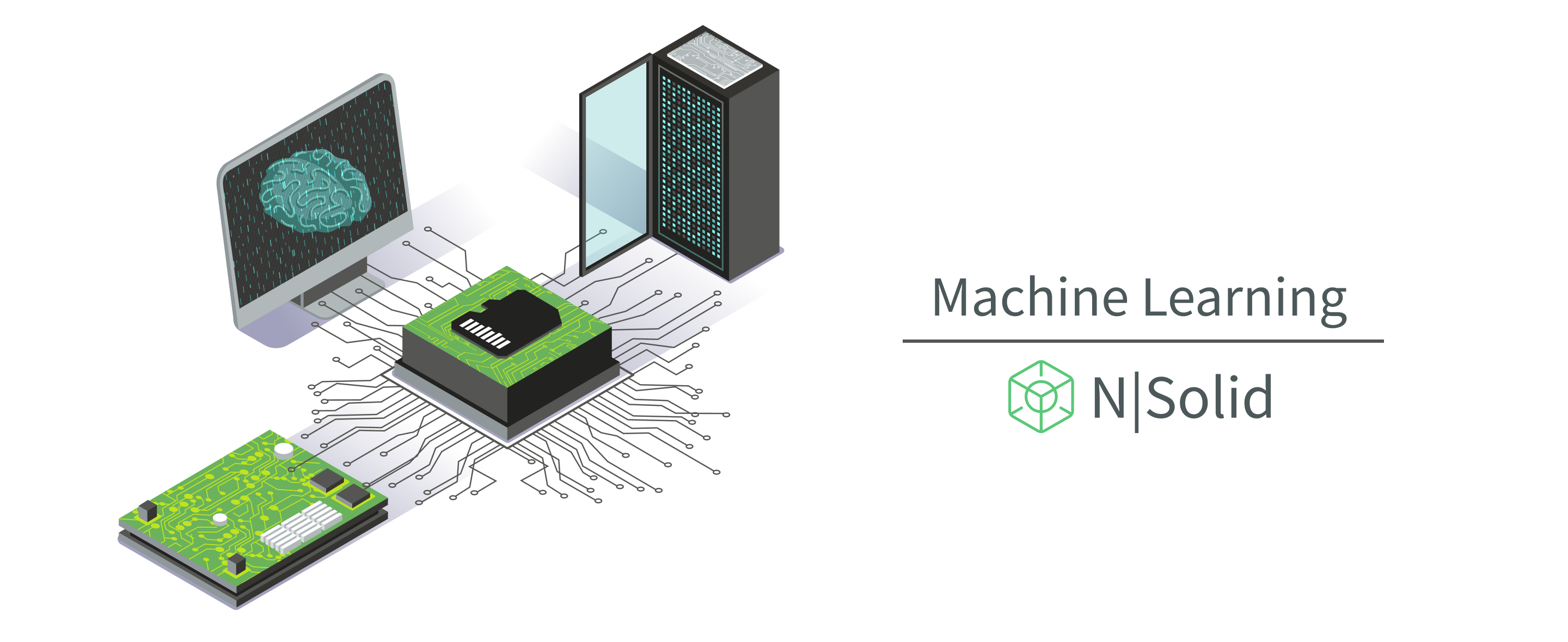
Img 3 - ML Feature Cover
N|Solid is part of a larger trend toward making AI and ML more accessible to developers, helping to utilize these advancements to deliver software solutions.. By providing an integrated platform for Node.js in production, N|Solid is making it easier for businesses to create sophisticated AI-driven models and reap the benefits that come with them.
Developers can start using this new feature in N|Solid immediately to:
- Identify performance issues and present insights to resolve quickly
- Apply insights across multiple applications
- Smart analysis and detection of common Node.js performance issues with the bundled models we provide
- Training of custom models to detect specific problems
- Global notifications and events tracking for processes and applications
Below you will see ML in action inside N|Solid.
Machine Learning UI
In the N|Solid Console, the Machine Learning feature can be accessed from the app summary or process detail views.
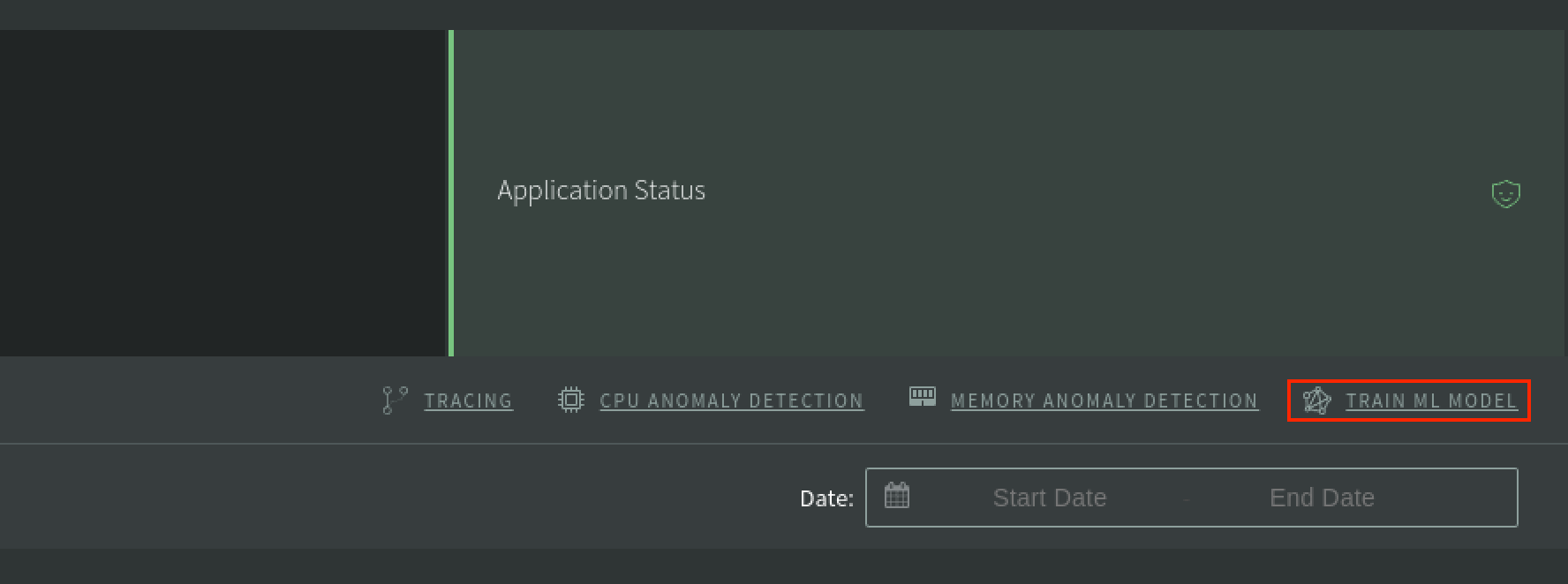
Each handles different data sets and will have a different effect on the model you train.
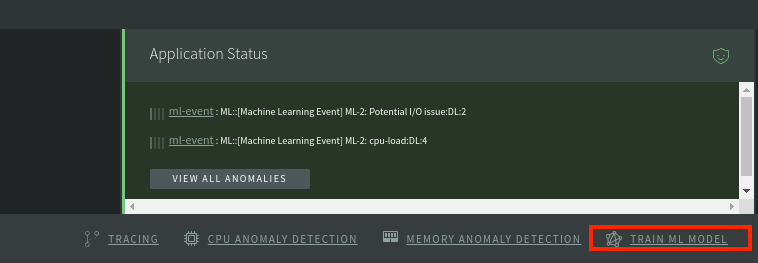
Training ML Models
The Machine Learning models can be trained using two kinds of data sets. The models trained in the app summary view will use the aggregated data of all the processes running inside the app.
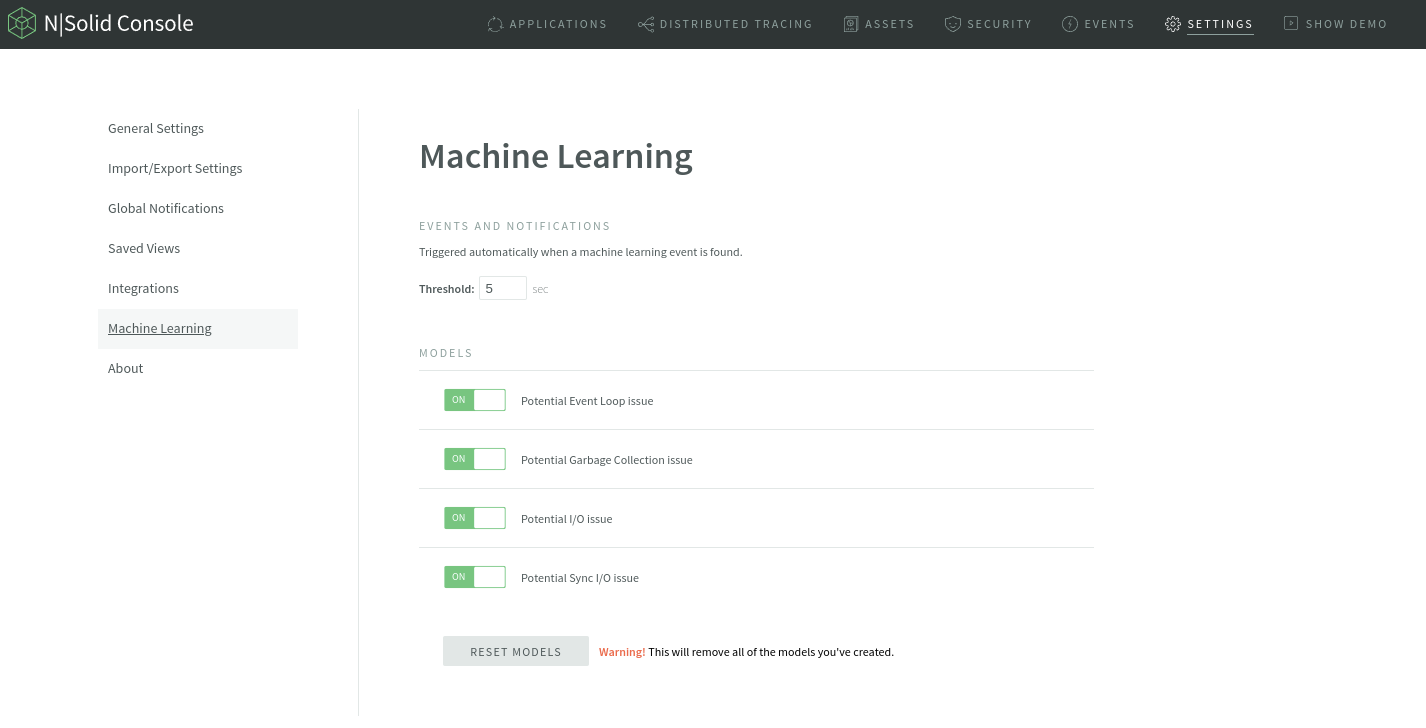
On the other hand, the models trained in the process detail view will use process-specific data.
Train a model in the app summary view.
When a process/app is first connected, it will take a certain amount of data to be successfully trained; you will find a progress loader under process configuration:
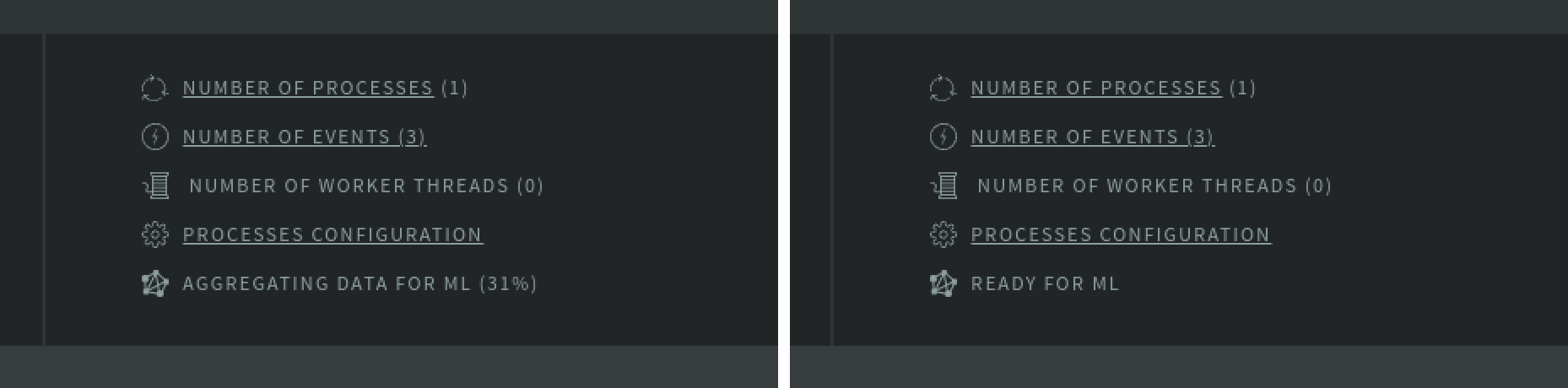
To train a model in an app summary page, click on Train ML Model button.
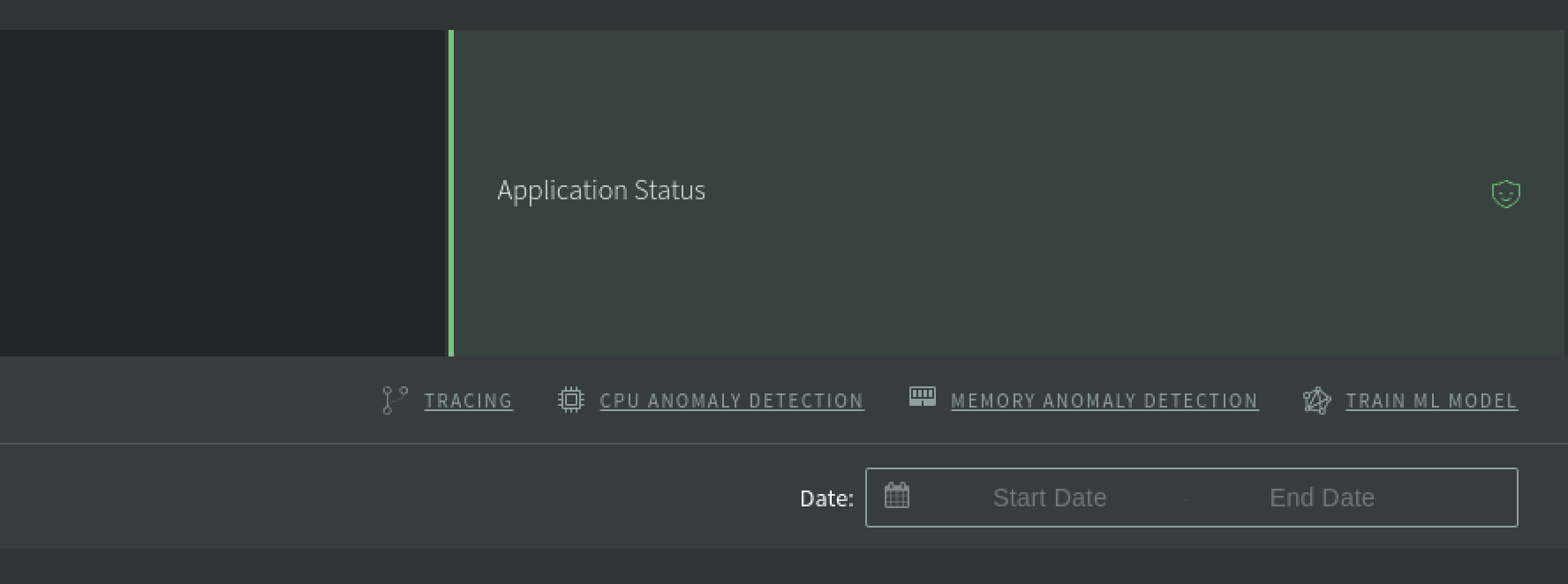
Train a model in a process detail view.
To train a model in a process detail page, click on Train ML Model button.
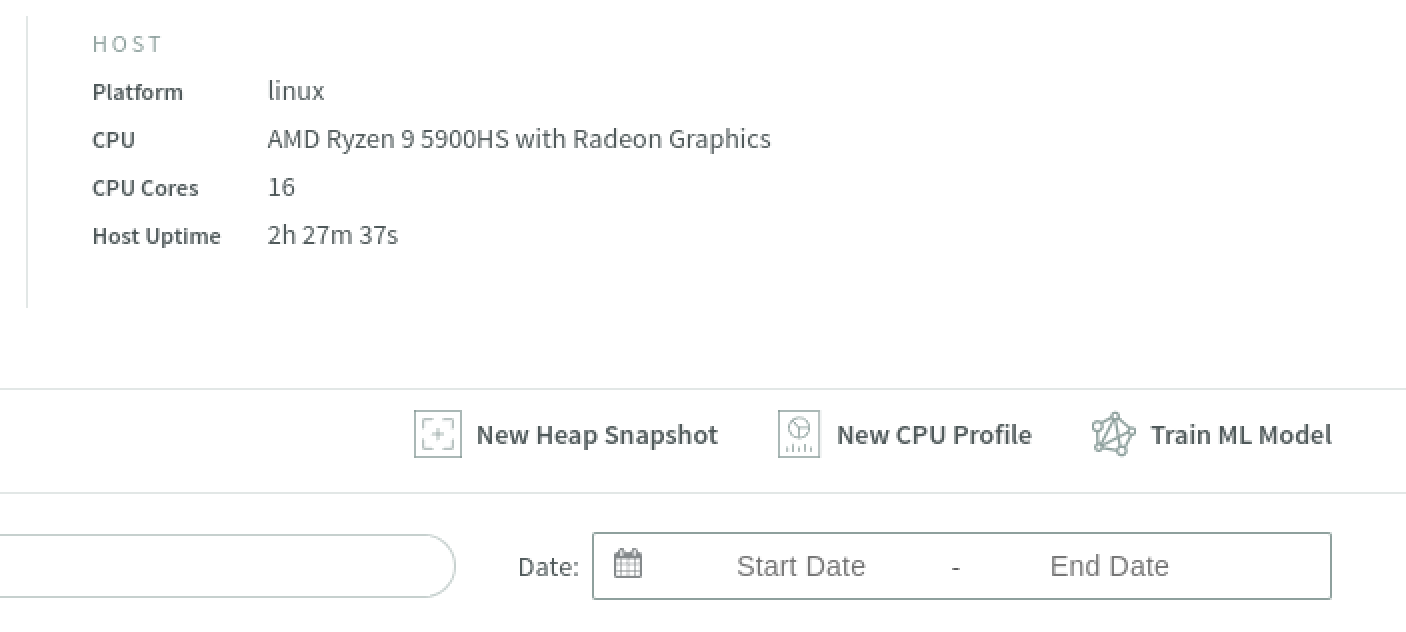
Modal creation and training
After clicking on the Train ML Model button, a modal will open; here, you can create, filter, and train models; this modal is the same for both pages.
To create a model, click on CREATE NEW MODEL.
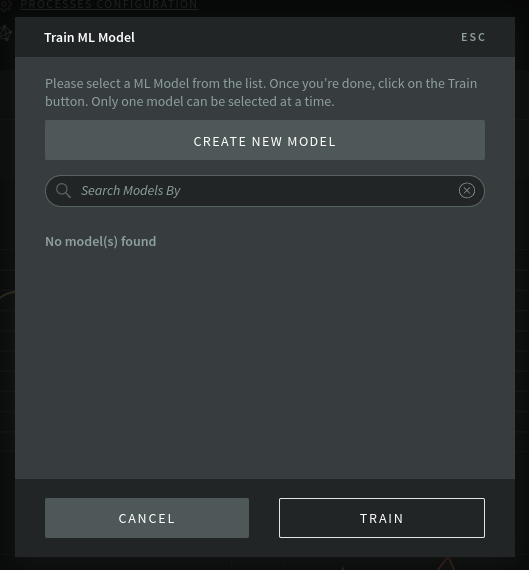
Name and briefly describe the model, then save.
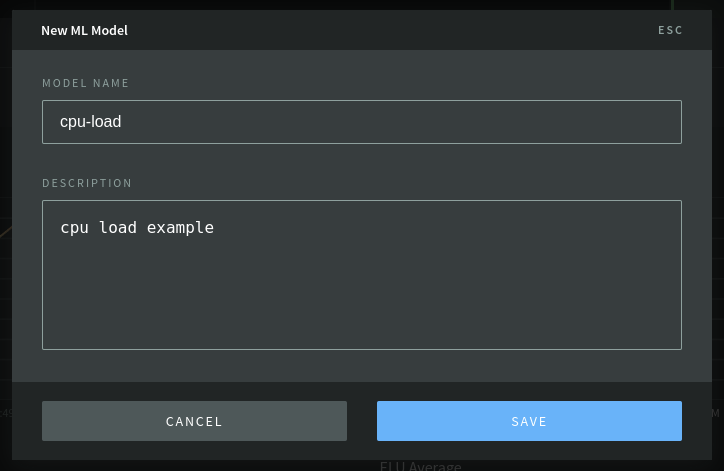
Select the created modal and click on 'TRAIN.'
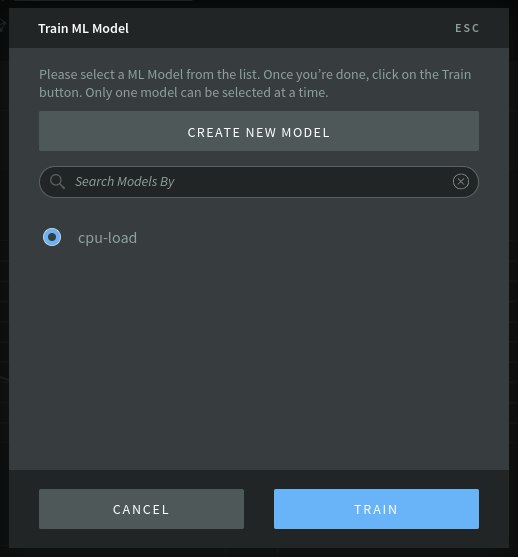
When the trained model finds a data pattern similar to the one it was trained with, it will fire an event and show a banner on top of the navbar.
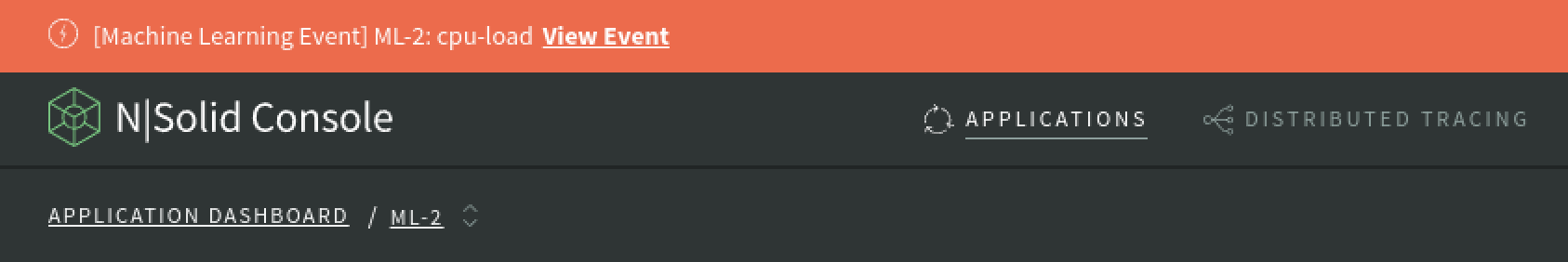
Click on View Event to be redirected to the events tab; here, you will find the most recent machine learning event.
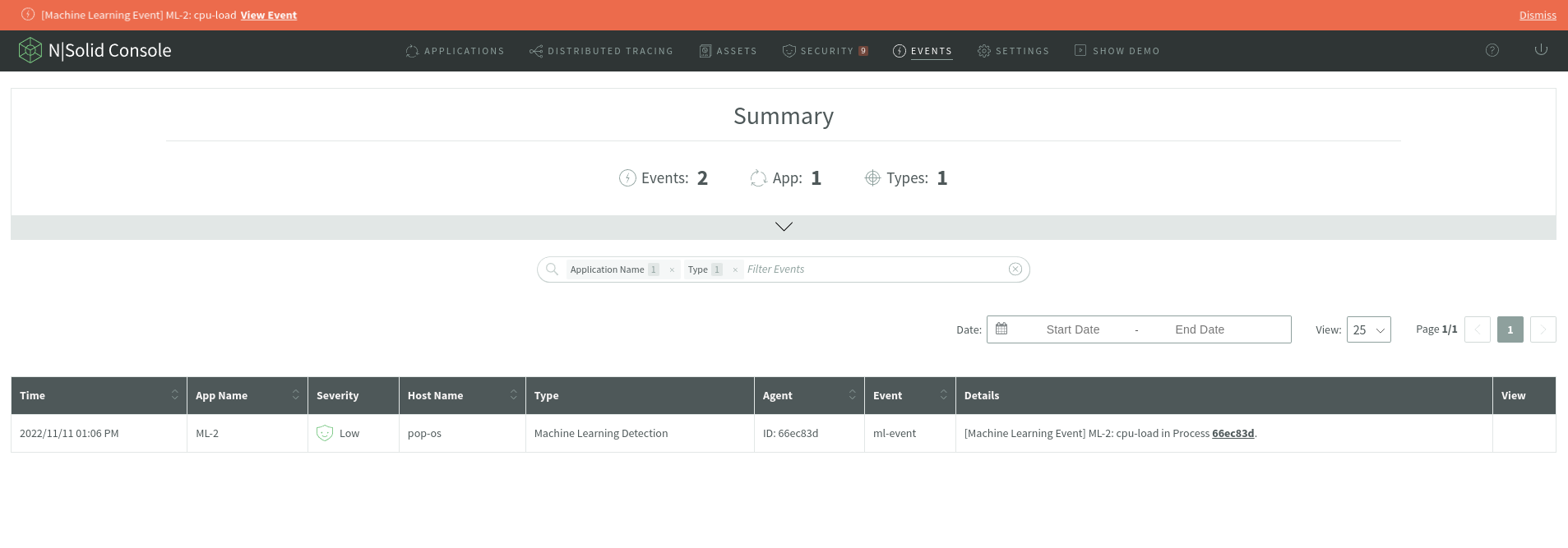
The events will also appear in the application status section; clicking on VIEW ANOMALIES will redirect to the events tab.
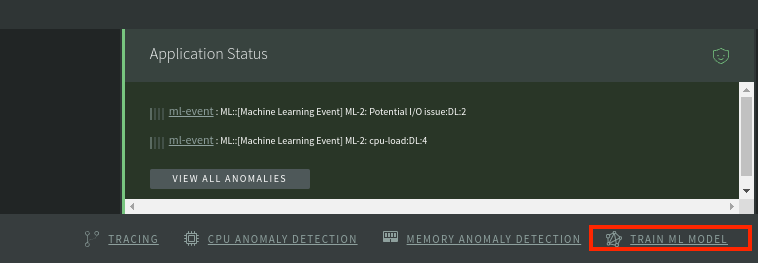
Manage the default and custom models.
Machine Learning models can be administered in the settings tab, where you will find a set of default models and the user-trained models; here, the frequency of events being fired can be modified, and the custom user models can be deactivated, deleted, or edited.
For a full reset of the created models, click on RESET MODELS.
Custom user models have edit and delete icons; these models are found beneath the default models.
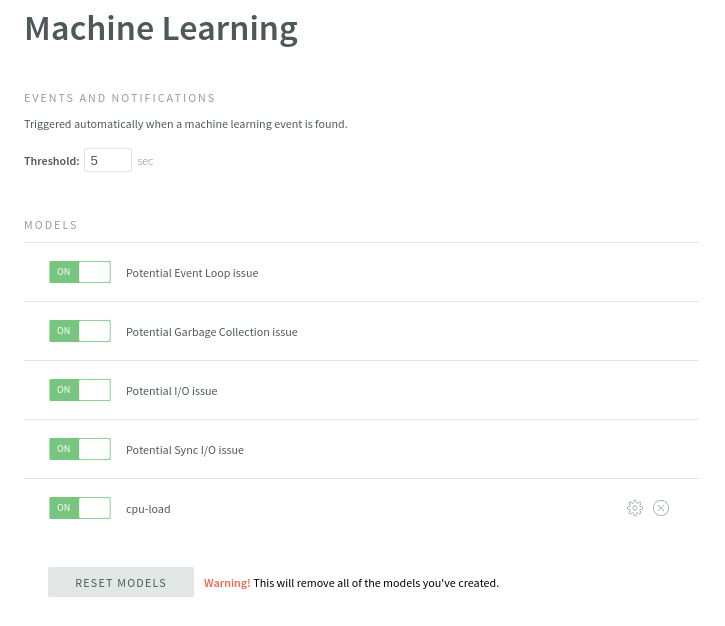
PLEASE NOTE Only the name and description of the user-created model can be edited; if you want to change the model data, please retrain the model in-app summary or in the process detail pages. Default models are activated by default; these can only be activated or deactivated.
Our Machine learning feature has been live since November 2022; if you want to review the official documentation, you can do it here.
One Last Thing...
To get the best out of Enterprise Node.js, start a free trial of N|Solid SaaS, an augmented version of the Node.js runtime, enhanced to deliver low-impact performance insights and greater security for mission-critical Node.js applications.