Announcing N|Solid 4.3.0 - Import/Export Settings
IMPORTANT: This release of N|Solid v4.3.0 contains a Node.js security release!
We are excited to announce N|Solid v4.3.0, which delivers Import/Export functionality allowing users to easily match configuration settings across and covers the security patch to coincide with Node.js v15.2.1, v14.15.1, and v12.19.1.
N|Solid Console users can now export configuration settings using either NSolid Console or the CLI, the result is a JSON format file which can be used to import settings across different setups.
In the N|Solid Console, go to Settings, in the left tab list you’ll see the new Import/ Export Settings section.
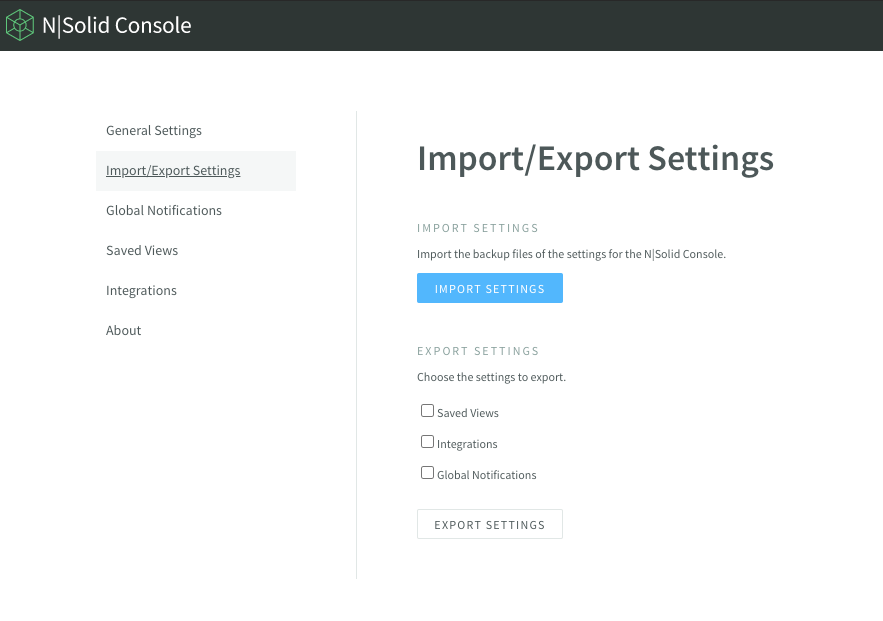
To Export settings, choose which ones you want to export, you are able to export Saved Views, Integrations, and Global Notifications individually or all of them at the same time.
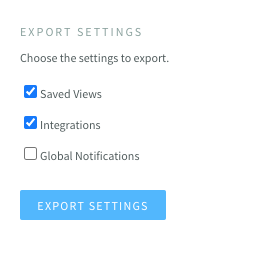
The Console gives you a file to download with the extension “.nsconfig”, which contains the settings you selected to export. Also, inside the “.nsolid-console” folder there’s a new folder structure where you are going to have a backup of every export file generated in case you need it in the future.
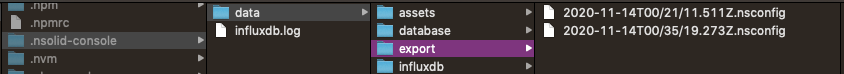
When you click on import a modal will open, you can select which settings you want to import, and if you want to append to the current settings or if want to clean and only use the imported ones.
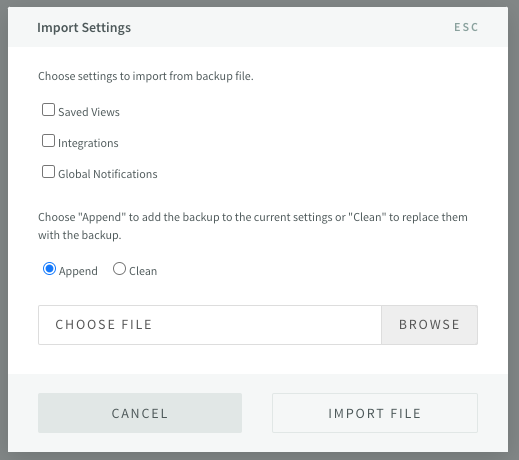
You should choose the backup file previously downloaded, remember that it must have the extension .nsconfig. If you lost the export file, remember you can always check inside the “.nsolid-console” folder for a backup.
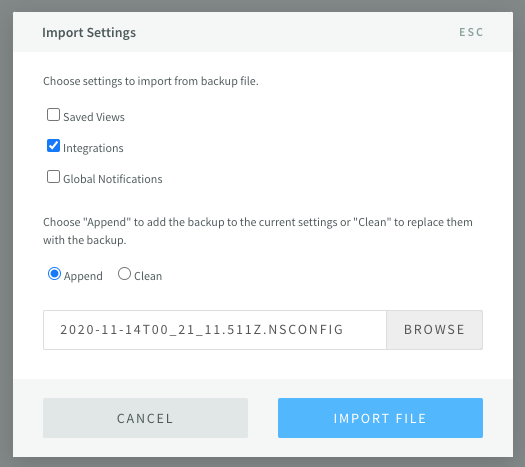
Once the file is successfully imported, you will see the new configuration applied and ready to run.
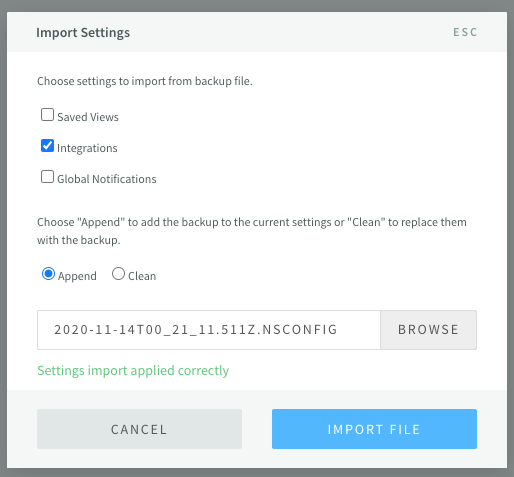
If you are the command line type of person, you can export settings using our CLI too:
nsolid-cli export-settings --item integrations,notifications
The import command looks like this:
nsolid-cli import-settings --attach=2020-11-14T01/09/18.869Z.nsconfig --item integrations, savedViews
If you want more information about the parameters for this new feature and how to get the most out of the CLI, please check the CLI section in our updated docs at docs.nodesource.com.
Supported Operating Systems - N|Solid Runtime
Please note that The N|Solid Runtime is supported on the following operating systems:
- macOS
- macOS 10.11 and newer
- RPM based 64-bit Linux distributions:
- Amazon Linux AMI release 2015.09 and newer
- RHEL7 / CentOS 7 and newer
- Fedora 30 and newer
- DEB based 64-bit Linux distributions:
- Ubuntu 14.04 and newer
- Debian 8 (jessie) and newer
- Alpine
- Alpine 3.3 and newer
Supported Operating Systems & Requirements - N|Solid Console
The N|Solid Console is supported on the following operating systems:
- macOS 10.11 and newer
- RPM based 64-bit Linux distributions:
- Amazon Linux AMI release 2015.09 and newer
- RHEL6 / CentOS 6 and newer
- Fedora 27 and newer
- DEB based 64-bit Linux distributions:
- Ubuntu 14.04 and newer
- Debian 8 (jessie) and newer
- Alpine
- Alpine 3.3 and newer
- Amazon Linux
- mazon Linux AMI release 2015.09 and newer
About NodeSource
NodeSource, LLC is a technology company dedicated to delivering enterprise-grade solutions in support of a sustainable ecosystem for the open source Node.js project. We aim to drive and expand the Node.js ecosystem by providing best-of-breed solutions that specifically target the needs of businesses deploying Node.js and JavaScript at scale. Customers include PayPal, Condé Nast, Uber, Mastercard and other progressive Node.js adopters. For more information,visit NodeSource.com and follow @NodeSource on Twitter.